Flipbook Software-The Simplest Way to Create Page Turning HTML5 eBook
Looking for powerful software to increase efficiency and productivity when deliver content? Desire to make your ideas outstanding with lower cost but amazing results? Flipbook software perfectly satisfies your needs. With its help, you are able to create page turning HTML5 flipbook to display creative ideas vividly.
AnyFlip is easy-to-use flipbook software for making stunning HTML5 flipbook in simple steps. Your images or PDFs can be transformed into page turning flipbook in minutes. What is more, this free flipbook creator provides multiple pre-designed templates and scenes to decorate flipbook with eye-catching appearance. And it also provides powerful page editor to strengthen flipbook pages with high quality. There is no doubt that exquisite flipbook designed will leave a deep impression for audiences when reading.
Multilingual Interface Brings Content to Live
Create beautiful flipbook will not be time-consuming anymore. AnyFlip supports 12 international languages, including English, Chinese, Italian, Japanese, Arabic, French, German, Korean, Portuguese, Romanian, Russian and Spanish, therefore, you can freely select your familiar language and easily customize flipbook in your own style. Try to make stunning HTML5 flipping book in only 3 steps without language difficulty.
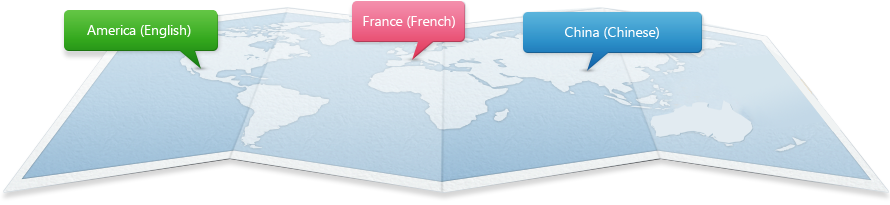
1.Start AnyFlip desktop client, Click “Options” and “Language”, then choose a language from the pop-up box.
2.Click “OK” to apply change.
3.Restart AnyFlip, the interface language has changed in your selected edition. Now you can start creating your beautiful flipbook.

Just 4 Steps to a Digital Flipbook
Four simple steps for you to create fabulous flipbook with ease. From importing, editing, publishing to sharing, static images or PDF will be dynamic and rich. Unlimited AnyFlip cloud is interactive to make millions of audiences engaged in your exquisite flipbook.
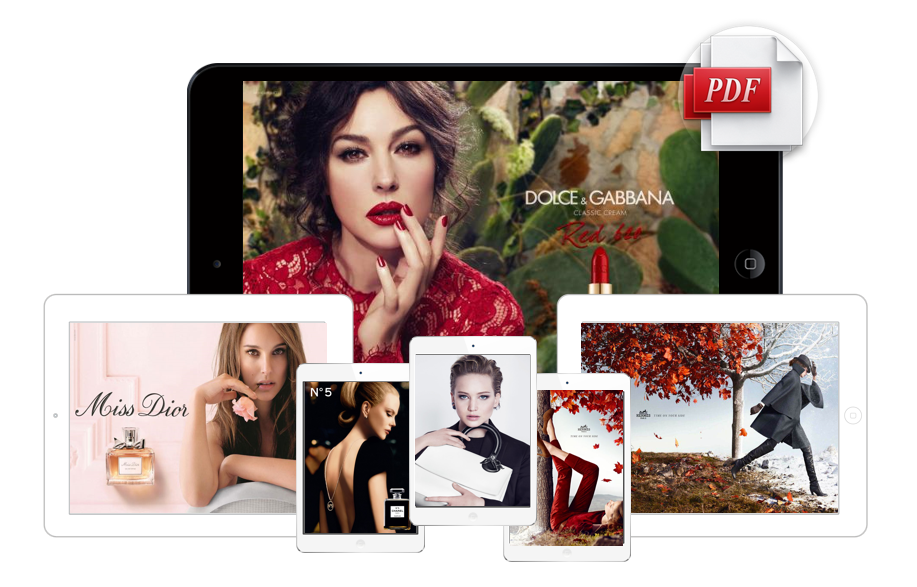
1.Import: Open AnyFlip desktop client, click “New Project” to add images or PDF file, then customize page range to import, watermark and widepage cut settings.
2.Edit: Click “Page Editor” to add videos, audios, images, sliders, flash, hot spots and links to enrich flipbook with interactivity and rich media.
3.Publish: Publish flipbook in flexible formats like HTML, EXE, ZIP, WordPress plugin, DVD and USB, it is convenient for audiences to read online and offline.
4.Share:Easily share beautiful flipbook with friends via email or social networks.

From Print to Web and Mobile, Easy and Convenient
AnyFlip is the easiest and most powerful way to create 3D page flipping book. Differ from the traditional print book, HTML5 based flipbook is convenient to be shared and enjoyed anytime and anywhere. The high quality flip book pages are efficient to deliver your content vividly on all mobile devices like iPhone, iPad, Android devices and tablets. Wonderful reading experience will amaze the world!
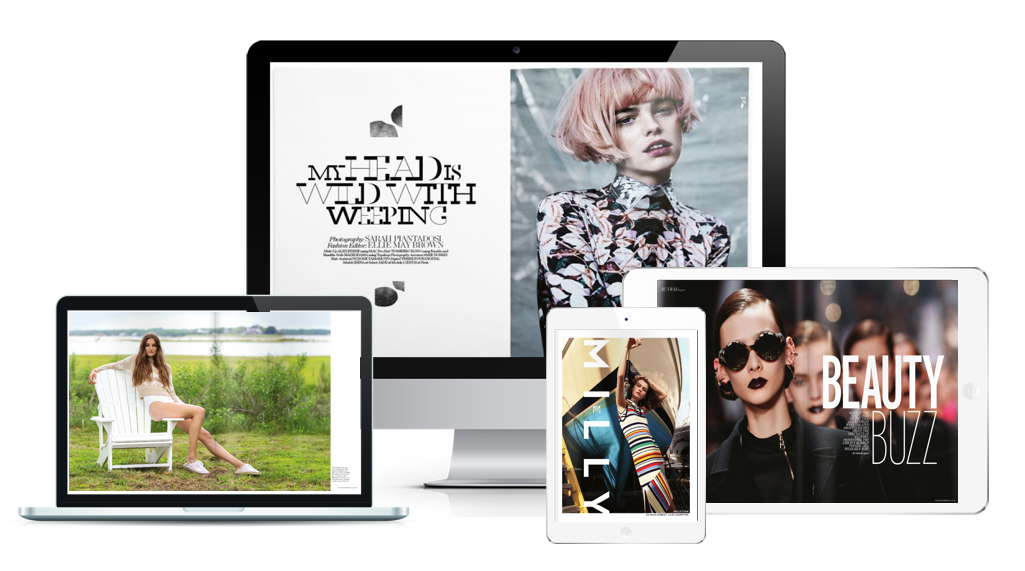
To conclude, you can achieve remarkable results with suitable flipbook software. Features profession and innovation, AnyFlip provides the simplest way for you to make you own style flipbook. The advanced HTML5 technology ensures an intuitive reading experience on all mobiles. It thus impresses audiences worldwide.
