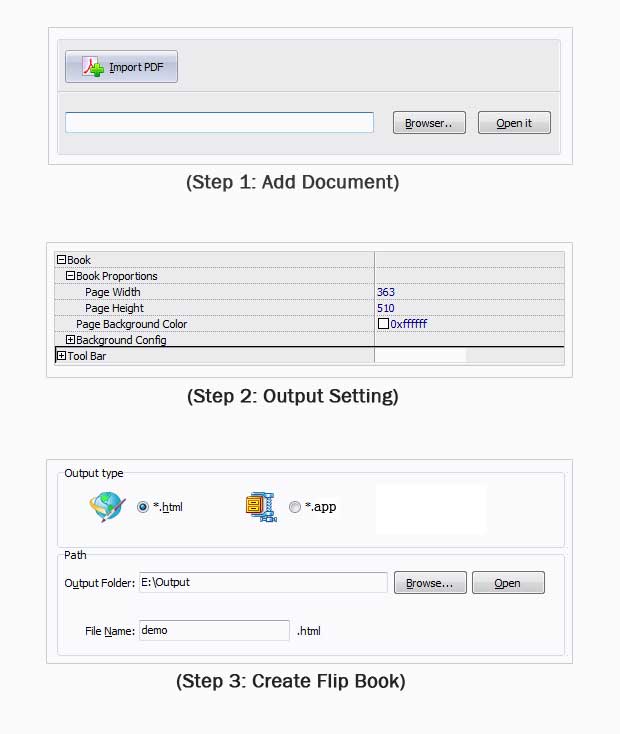$99
Image to FlipBook for Mac
Build excellent page-flipping digital Album or Gallery
- Specialize in building professional and outstanding digital abulm with image.
- Fully create special album mixing your own elements and imaginztion.
- Brief designs of program interface and humanized operation prompts make sense.
- Publish online or offline(*htm and MAC apps).
- Unlimited conversions without paying royalties.(One-time fee, unlimited conversion)
Version Number: 1.0.0
For Mac OS 10.5.6 or above, not for PowerPC (Image to Flipbook for PC version: For Windows 7, Vista, XP)
Free TrialBuy Now View Demo
- Why Use?
- Features
- Screenshot
- How It Works
It is a digital artistic gallery builder which runs on MAC assisting to create professional and high interactive online albums within few minutes. Image to FlipBook for MAC specializes in making outstanding flipping album or gallery which is being in broad agreement from users. The gorgeous flipping appearance and excellent user experience improve the common electronic images and win the acclaim easier from those most demanding users. It can be installed in many kinds of MAC systems such as Mac OS X Leopard, Mac OS X Snow Leopard, Mac OS X Lion, etc. The considerate designs of operation steps prompt to know well how to do next.
The easiest way to build popular digital album or gallery on MAC

Image to FlipBook for MAC only designed for MAC powered devices like Mac OS X Leopard, Mac OS X Snow Leopard, Mac OS X Lion, etc. It is the perfect combination art and technology which becomes dull image into vivid and unforgettable gallery dancing to the mouse actions. There is not limitations almost that you can design your own pattern of flipping album with your own element and imagination.
Build the greatest flipping album in the shortest time

You will make an incredible digital album in the shortest time with Image to FlipBook for MAC help. To your surprised, almost all the electronic interactive designs you known of or never known are there waiting for starting. What should you do is open the functions built-in you want. That is to say slight clicks will build your own pattern flipping gallery which completely different common ones.
Rich settings the magic key to make excellent digital album
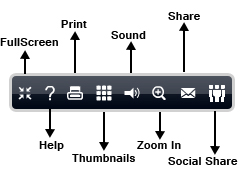
If you have had the whole profiled of the output flipping gallery, it is necessary to manually start or stop some setting to control the output style qualifying your requirements. These rich settings contain template options, book basic properties (margin, width, etc), background image or music, language custom, download, social share (Facebook, Twitter, Yahoo, Google, etc). Anyway what you have known or never know are there.
Pre-set FlipBook Themes
Great deal of templates for you belongs to the built-in three types: Float, Spread and Classical. They each provide you absolutely different structure and layout to meet all your requirements about online digital flipping book type settings. These wonderful templates can let you build flip page book quickly within few minutes.
Smart output types: *.html for uploading online and *.app for installing in MAC

The output flash flipping book can be exported with following selections:
- Publish flipping book as stand-alone apps for MAC (directly install it as executable software).
- Publish the type html for online browsing.
I. Product features
- Easy Import and initially form photo brochure
- 1. Import images from local computer disk or connected camera disk directly.
- 2. Directly drag and drop the photos with mouse in the list to the middle layout (current editing page).
- 3. Support almost all formats of image:JPEG/JPG/JPE, BMP/Bitmap, PNG, TIF/TIFF, PSD, PCX, JPEG2k/JP2/J2K, RAW, DCM/DIC/DICOM and more.
- Customize on Pre-designed Templates
- 1. Apply a pre-designed template and then build a special album on base .
- 2. Preview the output effect instantly.
- 3. Add HTML Title in Float template which can be clicked to visit webpage online.
- 4. Add Image or Flash logo to insert before Book Title in Float template.
- 5. Define book proportions, margin size, shadow manually.
- 6. Set background color and image.
- 7. Insert background music either for continuous play (loop) or for a set duration.
- 8. Set eBook reading from right to left (for Right-to-Left languages such as Arabic).
- 9. Choose hard cover for eBooks.
- 10. Set fonts for Flash and Toolbar buttons.
- Provide Multiple Control Tools
- 1. Set colors and position (Top/Bottom) for toolbar.
- 2. Set permissions for downloading, printing, social sharing, Home button and more.
- 3. Add watermark image or SWF to show on print out pages.
- 4. Add Help config to manually define content with using Image or SWF.
- 5. Set Page Number Box to show at top or bottom in Float, set start page number.
- 6. Add Minime Style to show page-flipping eBooks without toolbar.
- 7. Export and save settings for future uses.
II. Page-flipping Album features
Why the output flipping gallery so interesting and attract viewers?
- 1. Drag the corner to flip a page.
- 2. Click page shadows to flip a page.
- 3. Use mouse wheel to flip pages.
- 4. View with pre-loading needed pages to open quickly, do not need to wait all pages loaded.
- 5. Use button to control page, such as Previous, Next, First, Last etc.
- 6. Flip pages automatically.
- 7. View flipbook repeatedly.
- 8. View page-flipping ebook full screen.
- 9. Use thumbnail to navigate.
- 10. Print out the whole ebook or a range of pages directly.
Output to different formats: HTML and Mac App
1. HTML allows you to upload to a website to be viewed online (with title defined).
2. App (Mac Application) is executable application can be run on Mac.
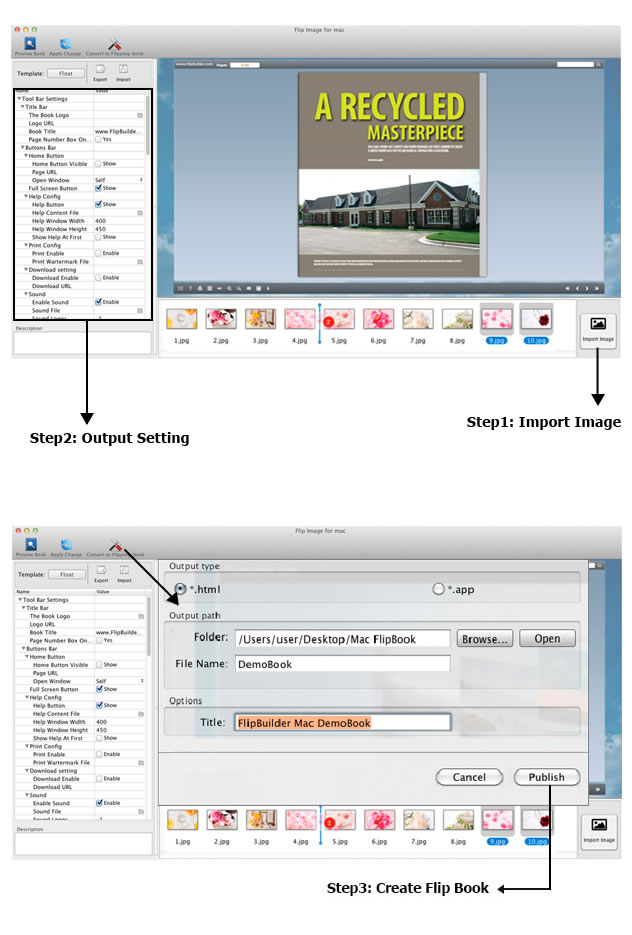
Three steps to create flash flip eBooks from PDF on Mac (FlipBook Creator for Mac)