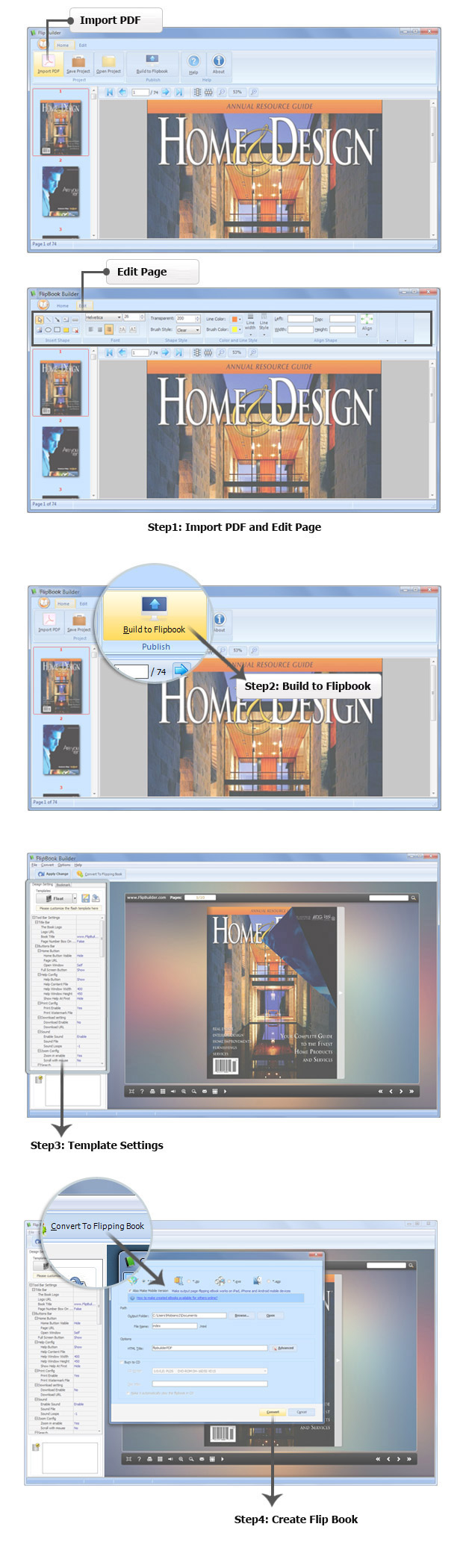$128
FlipBook Builder
Create Flipping pages with rich text, line, graph, font, color, align, etc Annotations from PDF files.
- Append specific annotations with the built-in tools to the imported PDF file.
- Draw arrows, graph, pictures, hyperlinks, etc labels on PDF pages as instructions.
- Change font, color, even the text alignment, or set line width and style.
- Save the edited PDF as *.fbprj project file for later importing and continuing.
- Covert the edited PDF to flash flipping books by click Build to Flipbook.
- The flash flipping book exceed the industry standard win at the start line.
- Unlimited conversions without paying royalties.
- Publish online for mobile devices (iPhone, iPad, and Android devices).
![]()
![]()
- Why Use?
- Features
- Screenshot
- How It Works
FlipBook Builder is a flipbook pro converter that can convert PDF to flipbook. Beside, it is also an advanced flip builder for it owns many primary annotation tools in to help add notes on PDF pages so that readers can better understand before publish flipbook. After follow the steps of marking the PDF, it supports setup it as flipping flash book with full-equipped digital functions search, print, thumbnail, sound, etc. The immense built-in templates help build colorful styles of flipping.
Significant Annotating tools for writing notes on PDF

We put many significant tools in for you writing notes on the imported PDF file. It can be grasped well comparing with a raw PDF if you could append some lines, text, graph, or any other frequently-used annotations on digital files. It support you reedit the PDF with those tool without modifying the raw PDF. The edited PDF can be saved as intermediate project file for later editing. Also it can be imported in next step of converting to flipping books. Imagine it would be attractive if inserted some thoughtful elements such as annotations.
Originality of Noting Flipping Pages

- Support embed static annotations write on PDF pages with powerful tools built-in.
- Add audio background, basic digital reading functions (search, thumbnail, bookmark, print, etc), fully custom the out flipping styles contain every element on the whole structure.
- To set password, you can prevent anybody visit the flash book.
Support Mobile Viewing

This Flip Builder enables you to create flipping books based on HTML webpage for Mobile devices reading. Android, iPhone and iPad all support us flipbook viewing though the built-in browsers.
Powerful FlipBook Settings

- Look&feel Settings : Change the Negative toolbar colors, change the FlipBook themes, set background color and image and more.
- Permissions: Add password to protect your flipping book; Set permissions for downloading, printing, sharing, Home button and more.
- LanguageSettings: Define your language for FlipBook.
- Copyright Settings : Add watermarks text, image, dynamic date/ time etc to FlipBook. Define ebook titles, keywords and other metadata.
Pre-set FlipBook Themes

Grab readers' attention with professionally designed themes. Design your own themes with built-in setting features such as hard cove , colors, backgrounds color and image, sounds and FlipBook page size for better displaying.
Deliver FlipBook Everywhere
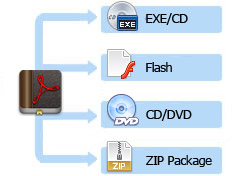
The output flash flipping book can be exported with following options:
- Publish flipping book as stand-alone EXE for CD delivery
- Create online flipping book for websites as Flash (SWF)
- Create offline flipping book publications for CD/DVD
- Produce ZIP Package and email to your customers
- Publish online for mobile devices (iPhone, iPad, and Android devices).
Measure advertising ROI with the Google Analytics
Google Analytics Integrated features coming with this FlipBook Creator:
If you have a Google Analytics account, you can make use of FlipBook Creator’s built-in functionality Google Analytics Embedding. Once enter your account ID in the publishing flip book, you can monitor and analyze visual statistic graph from flipping book webpages in your Google Analytics interface, simultaneously integrate and calculate advertising ROI or tract traffic information.
Product Features
1. Support write annotations (lines, graph, text, etc you can modify their size, color, style, etc) on PDF before it converted to flash flipping book .
2. Deliver output in 4 different formats: HTML, EXE, Zip and APP (MAC), even it support burn to CD for portable transmitting.
2.1 HTML allows you to upload to a website to be viewed online.
2.2 EXE and Zip allow you to send to your user by email to be viewed on their computer.
2.3 APP is the executable file for MAC operation system.
2.4 Burn to CD allows you to burn to disk so you can send your user physical media for viewing on their computer.
3. Choose multiple template (build-in pre-set themes) for output FlipBook.
4. Extract Word outline and can edit the bookmarks manually .
5. Extract full text from Powerpoint and can be used to enable full-text search in your FlipBook.
6. Make online publications for mobile devices (iPhone, iPad, and Android devices).
7. Build-in Google Analytics Integrate Support.
8. Set password to protect your page flipping book.
9. Define Hard Cover for page flipping book..
10. International multi-language editions for published book.
11. Define page-flipping auto-play time manually.
12. Set background sound, always play or define times.
13. Save and Load your project for future uses.
14..Customize toolbar buttons to set permissions for downloading, printing, sharing, Home button and more.
15. Define titles, keywords and other metadata for published book.
16. Define open ebook with bookmark panel shown in left or right side.
17. Define titles, icon, window size for EXE page-flipping ebooks.
18. .Export and save settings for future uses.
19. Preview the flip book look&feel effect instantly.
20. .Set open window for link pages.
21. Set scale value for zoom-in function.
Output Flash Flipping Book Features
With the flash flipping book you have created, your user will be able to:
1. Drag the page corner to flip a page.
2. Click page shadows arrow to flip a page.
3. Input password to unlock encrypted pages.
4. View with pre-loading needed pages to open quickly, do not need to wait all pages loaded.
5. Use button to control page, such as Previous, Next, First, Last etc.
6. Auto-Play Flip pages.
7. Auto-Play flipbook repeatedly.
8. full screen modeto view page-flipping ebook.
9. Use page thumbnail to navigate flip pages.
10. Full text search in whole eBook.
11. Print out the whole flash flip ebook or a range of pages directly.
12. Download the uploaded page-flipping eBook from web site directly.
13. Double-click to zoom in or zoom out.
14. Zoom in/ out both pages.
15. Share eBook url via email.
16. Open or close page-turning sound.
17. Open to a certain page in Browser by adding a suffix like this: index.html?pageIndex=4.
18. View output page-flipping eBook on iPad, iPhone and Android devices.
Here are some screenshots of version 2.0 below
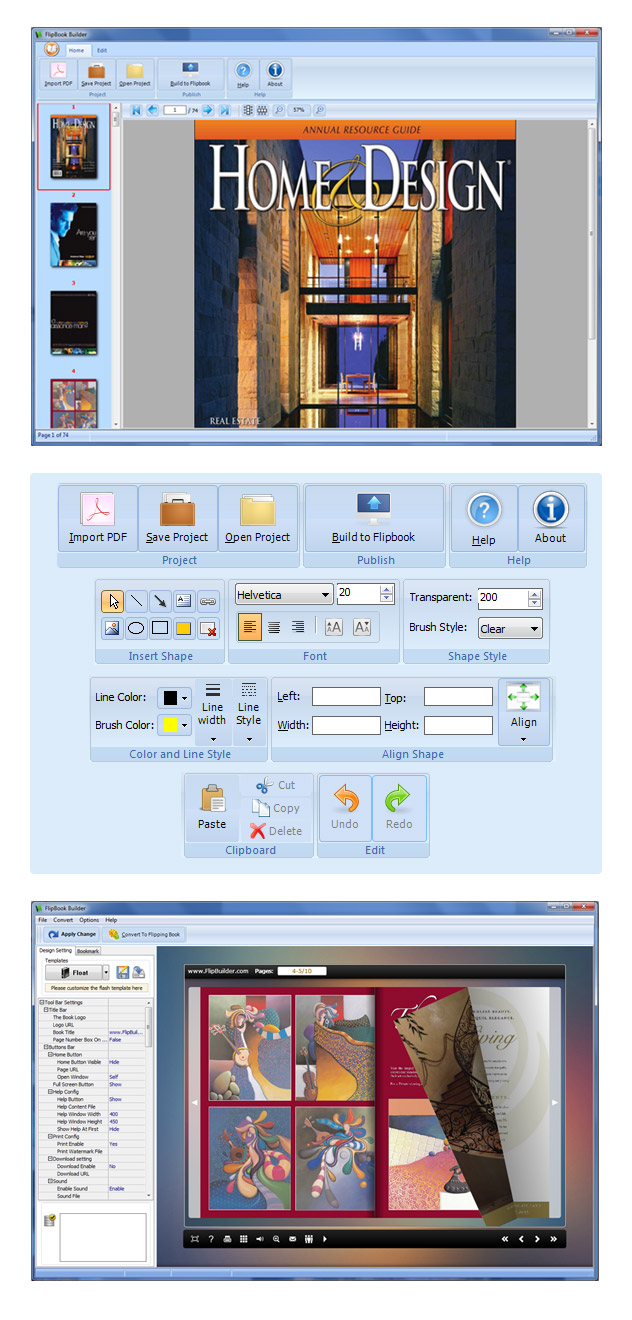
Four steps to create flash page flip book from PDF (FlipBook Builder)