
freeware
Page Flip Book Creator
freeware
- To make PDF a real page flipping effect, you may be interested in FlipBook Creator Professional.
- Introduction
Flipbook maker
The most important function of this application is to publish page flipping book from ordinary Text file. After you start the program, you can import Text file directly by clicking "Import Text" button, and then you can edit the page flipbook, "Apply Change" to save settings and click "Convert to Flipping Book" to publish flipbook.
Copyright protector
If you worry that others might use your published flip page flash book without your permission, Free Page Flip Book Creator will definitely rid away your concern. Firstly, while importing file, you can set watermark for the flipbook. Secondly, you can choose templates with logo configuration and add your company logo for the flash book.
Layout designer
Free Page Flip Book Creator allows you to design the layout of the flash. There are many built-in templates and themes for you to choose. The layout of each template is different, choose your favorite one. After you choose a template, you can set the layout based on template: Set book size, book position, flash language, enable or disable the function icons such as Download, Print, Background sound, Share and Thumbnail.
Skin editor
This flippage creator is also a skin editor for the page flipbook. When you are setting background for the flash flipbook, you can change between image and gradient color. Colorful background is much more attractive than simply pure color. Besides, you can change colors for the icons and other specific details.
Free Page Flip Book Creator
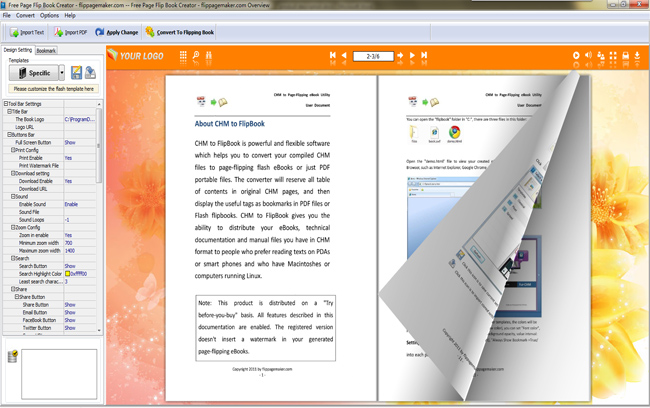
Related Products
FlipBook Creator Professional for MAC
