Can I highlight words, sentences or paragraphs with chromatic color?
People define under painting for some content for attention. The content gets both an emphasis and a decorative effect. The professional version of FlipBook Creator easily realize it.
1 Start FlipBook Creator Professional, click on Page Editor button to enter into multimedia editing box.
- 2 Click on Insert -> Insert Highlight Area, and then draw an area covering some paragraph.
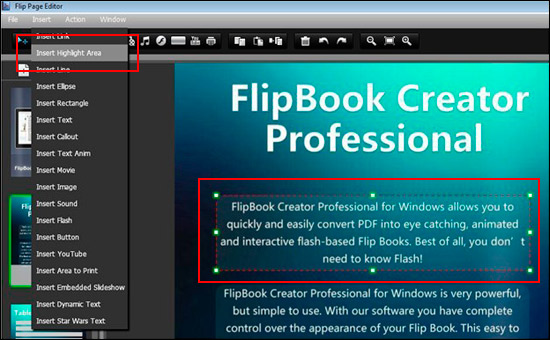
3 Edit the highlight area using the right control properties.
1> Action Options: Go to Page, Open a link, Call JavaScript function, Open Flash Window, Play Audio, Photo Slideshow, etc. (More info, please refer to the 2> image in this page: How to make my text paragraphs rolling up?)
- 3> Underpaiting color and alpha.
- 4> Rounded rectangle: width and height.
- 5> Coordinate displacement. (X: Y: W: H:)
- 6> Casecade.
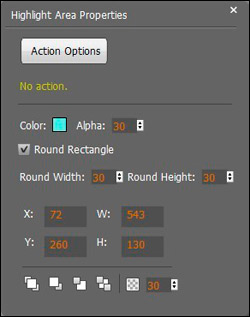
You can custom the style of highlight area with these control attributes listed above.
Free download FlipBook Creator
Free download FlipBook Creator Professional
