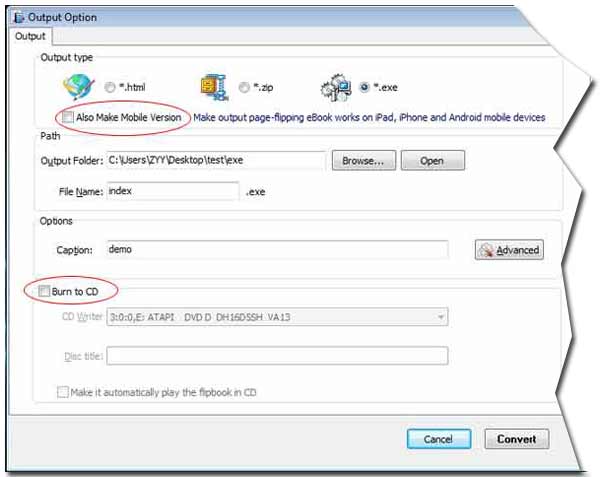Create flipping-page effect swf flash eBook run on PC
1 IMPORT PDF: First click ![]() on top menu line to import a PDF file.
on top menu line to import a PDF file.
2 ADD BOOKMARK(optional): After the PDF loaded, add bookmarks by clicking the Tab "Bookmark" to give the convenience to quick locate flash Book content.
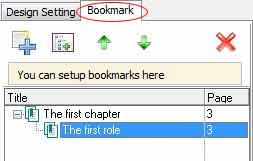
3 EDIT EBOOK: You should use the built-in editing tools on the left edge to design look&feel of current PDF flash eBook (to apply the style you edit to eBook, you must click "Apply Change"![]() on top menu line).
on top menu line).
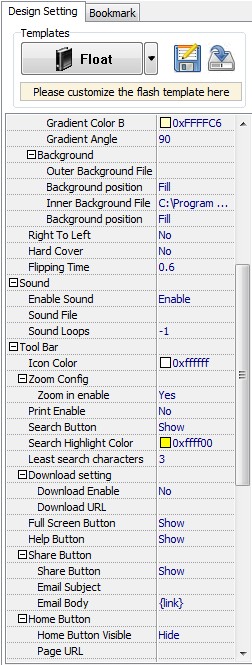
4 TEMPLATE: If you want to quick make eBook, the pre-set template themes would be your favorite, you can modify eBook look&feel on the base of template.
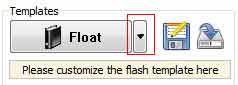
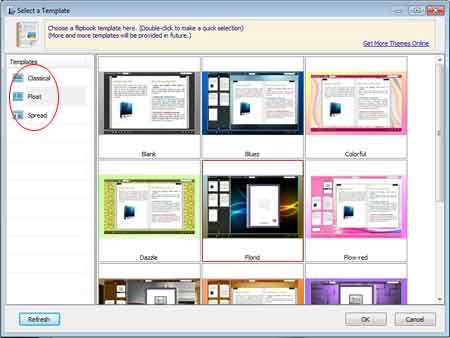
5 CONVERT: Click ![]() to begin converting flipping-page flash PDF eBook in the form of HTML, ZIP (compressed package), EXE, even if you check the checkbox "Also Make Mobile Version", once your PDF eBook published online, all iPad, iPone, Android-Powered Devices can browse it.
to begin converting flipping-page flash PDF eBook in the form of HTML, ZIP (compressed package), EXE, even if you check the checkbox "Also Make Mobile Version", once your PDF eBook published online, all iPad, iPone, Android-Powered Devices can browse it.