FlipBook Creator Pro advanced shortcut keys for fast creating flipping dynamic magazine?
You known, FlipBook Creator Pro enables you to embed hyperlinks, flash (FLV and SWF), image, button, movie, YouTube, etc. In the computer major terms, we name them rich media. Those dynamic sorts absolutely make your flash flipping book magic, and more charming. If I have a magic novel, I guess it must be the best choice to make it into electronic dynamic book or story gallery. One book contains many small stories, so we can add background music for every small one to touch them up. Especially, you can embed a video which vividly describe the story background. No matter what we will do, the book is absolutely attractive.
No matter how you design the structure of your book, only if you can properly embed the appreciate image, music, video, the book all can become distinct. To today’s point, I teach how to make use of advanced shortcut keys to quick insert rich media and then fast create a professional flipping magazine or story gallery.
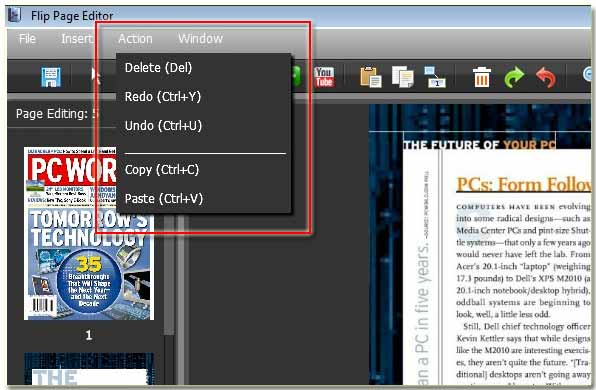
Step1: Launch FlipBook Creator Professional.
Step2: Click the icon on top menu line "Edit Page".
Step3: Click "Action" on top menu line of "Flip Page Editor" interface.
By now, we can see all the shortcuts. You can find them at your keyboard.
Delete (Del)
Redo (Ctrl + Y)
Undo (Ctrl + U)
Copy (Ctrl + C)
Paste (Ctrl + V)
Note: These shortcuts may not be same as those which we always use in other software.
Free download FlipBook Creator
Free download FlipBook Creator Professional
