How to change the top words on the top of iPad flipbook?
You can see a string of words on the narrow and gray area above the preview window when open FlipBook Creator for iPad. Won’t you think it is fixed that doesn’t allow editing? We call it book title. Of course, you can modify it. The book title will make a general impression for the iPad flipbook you are about to go ahead. Now, follow me, you can change book title easily.
1 Start FlipBook Creator for iPad, import a PDF.
2 move your eye to the left settings list to find out the setting of Tool Bar Setting --- Bar Configure --- Book Title.
3 Enter a new title in the form of Book Title.
4 Apply Change.
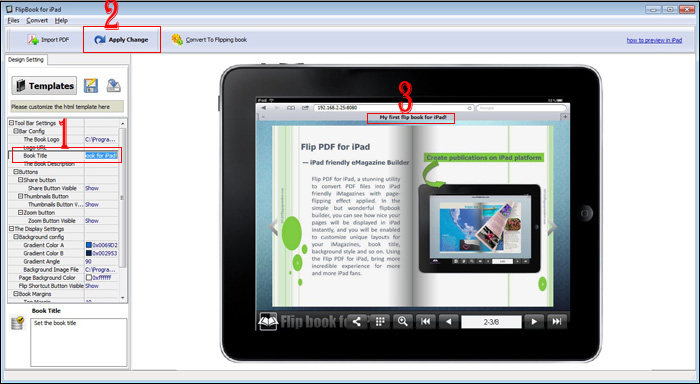
E.g. I enter this sentence: My first flip book for iPad! And then click on Apply Change. “My first flip book for iPad!” shows on the top.
