How to find the book option most needed in a second?
We would feel anxious when see the left settings list for there are more than 200 kinds of settings in. We could hard find out the setting currently we most need in no time unless we become quite familiar with FlipBook Creator series software of flippagemaker.com. Before start this tutorial, you might seek for it one-by-one. To protect your eye-sight from exhausting, the next steps will help you say good-bye to the old way to configure. FlipBook Creator (Pro) develops a new feature of settings search that help you find the most needed setting out in one second.
1 Start FlipBook Creator or FlipBook Creator Professional.
2 For example, we might change the background color, you could enter the setting keyword of background.
3 Next, press the key of Enter on your keyboard, the search result listed clearly.
4 Set a new background image for your flash flipbook.
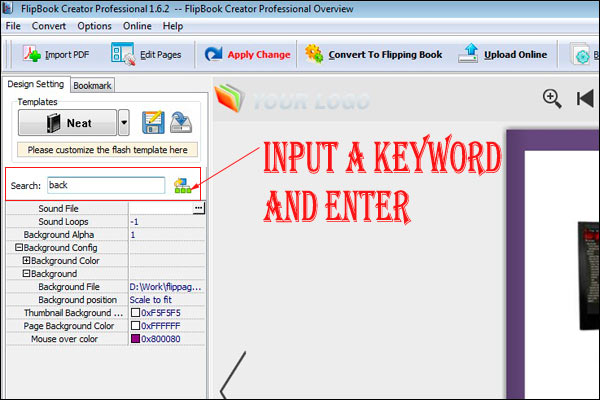
Similarly, if you find another option e.g. Button Bar, you can enter the keywords of button in searching form and enter.
