Limit the PPT page range of importing before become flipping book?
Most of time, you might wish just insert part of pages but all the pages. Yes you hope can get the privilege to control the range of office file before converting to flash flipping book. If you just require insert the second to thirty page but the file contain 100 pages, you can follow the below steps to get approach to only insert the page range you want.
It is very easy to set the page range.
Step1: Launch Office to FlipBook Pro, click the top-left icon of “Import Office”.
Step2: on the pop-up window, find the page range to import settings area, check the checkbox “Custom range”, and then enter page range for example: 1, 3, 5, 9-21.
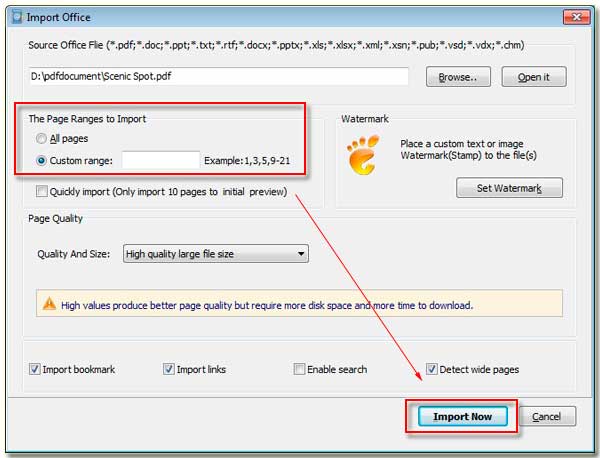
Ultimately, you click the button of “Import Now” so that import the specific pages range.
Free download FlipBook Creator
Free download FlipBook Creator Professional
