Are there some templates for quick building flipping paper?
Although there are several kinds of templates built-in, if you haven’t selected any, all the flipping papers will automatically use the default and they look so uniform without any features. How dull it becomes if you choose the default consistently. The world is colorful as same as our choices. Rich options make us build different patterns of flipping papers. If you haven’t the plan to make the clients visual fatigue, you have to change templates every now and then. FlipBook Creator Service provides simple interface for flipbook basic outputting. Maybe it limits you setting the appearance of flipping catalogs fully. Through adopt the built-in templates, also you can batch make excellent flash flipbooks.
Step1: Click the task in the list of FlipBook Creator Service to select it, and then click top button of Edit to open the Edit interface window.
Step2: Click Flip Settings, hove your mouse to the area of Flash Settings, and then you could find the option Template name, check it and then click icon … to log in the template options interface.
Step3: In the pop-up templates container, you can find the favorite one to apply.
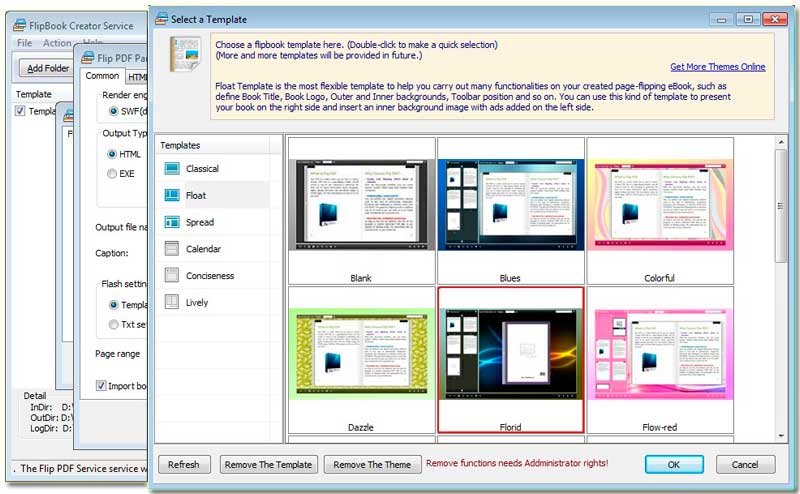
Free download FlipBook Creator
Free download FlipBook Creator Professional
