Can I add payment button to the shopping catalog page?
It eases the process of purchase if you try to place a button for the clients. People will decide whether or not buy your products after read the shopping book. If it provides an entrance to purchase pages, you will get more orders. Why not use this convenience in order to improve the sales? Flip ShoppingBook Maker builds a plenty of buttons in itself for you choose. They regard to PayPal, Hot ITEM, SALE, etc.
1 Start Flip ShoppingBook Maker, Click on the button of Edit Shopping Cart.
2 Click on the icon of Add Button From Resources.
3 Click one to select in the window ultimate right, and then hover the mouse on any part of shopping flip page and click.
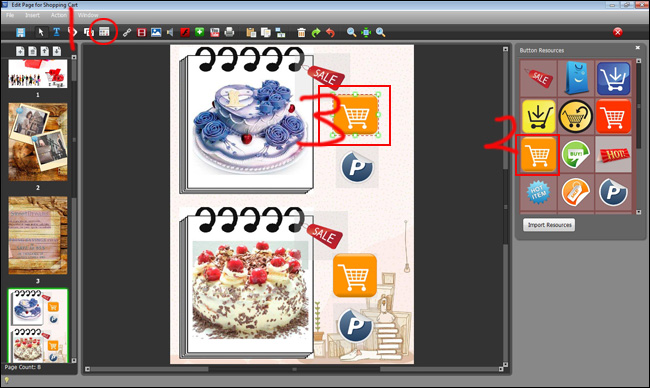
Free download FlipBook Creator
Free download FlipBook Creator Professional
