Can I add text to buttons and edit its background?
Many people would meet this problem is there any way to edit text and background of button. If it is editable, I think it should be pretty cool. Follow the steps bellow, you can customize the text and background on the button Flip ShoppingBook Maker provide. The setting is available for you to change the text and background.
1 Start Flip ShoppingBook Maker.
2 Click on the button of Edit Shopping Card.
3 Click on setting of Add button and then draw a button pattern on any shopping flipping page.
4 Edit text and background even button action in the right editing window.
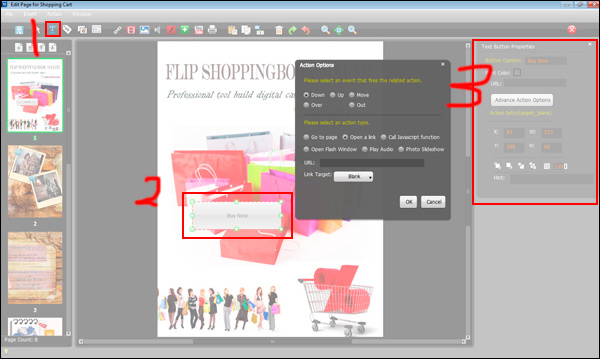
Free download FlipBook Creator
Free download FlipBook Creator Professional
