Can I batch create digital catalogs as EXEs for Windows?
As you know, EXE (executable file) is just a kind of file which can be only installed in Window system without any assistant software. It is exactly a good method for you sharing the flipping papers with others because you needn’t force others install any additional software to assist the EXE flipping catalog or magazine displaying on their Windows computers. You know, the software which you have ever installed in your computer has a special icon which only distinguishes itself. So before batch convert flipping papers, you have to design an icon for the output EXE file. Next, let’s learn how to batch output EXE page-flip books for Windows.
Step1: Launch FlipBook Creator Service, and then select an monitored task, finally edit it.
Step2: after the Edit window opened, click Flip Settings.
Step3: Check Exe on the area of Output type. By now you can load the icon that you prepared previously and then define the flipbook’s width and height.
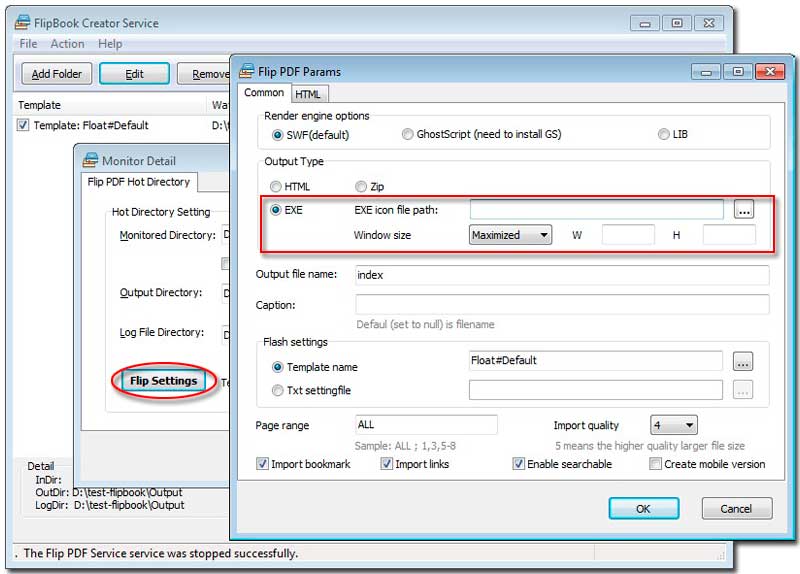
Free download FlipBook Creator
Free download FlipBook Creator Professional
