Can I change the bookmark font and color of flipping product catalog?
Whether did you create a catalog for your flipping book, magazine or comic? Do you mind the color or font of the default style? And would you like to custom them yourself? Actually, FlipBook Creator (Pro) allows you to do it without any heavy workload. You know, we should make the bookmark color and font look harmony but slack off it. Even you create product list or catalog. You could build bookmarks for it to bring much convenience to your readers.
Before introduce how to custom the bookmark font and color, we should first know how to create bookmarks for the online product brochure, catalog, or book. Once upon a time, I wrote a FAQ about this, please refer to this: How to design or add bookmarks for your output digital flipping flash product catalog, brochure, magazine or books?
After known the easy steps of building bookmark or catalog for your output flipping online product catalog, list or brochure, we can come directly to learn how to define the font and color of the bookmarks.
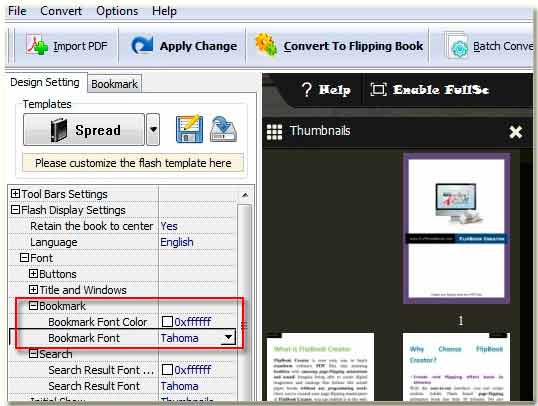
Step1: Launch this software FlipBook Creator, turn to the left tab “Design Setting”.
Step2: Go ahead to the option “-Flash Display Setting”.
Step3: Access to the option “-Bookmark”.
Step4: You are near to the key options “Bookmark Font Color” and “Bookmark Font”. At this time; you can change them to your favorite ones.
Don’t forget click the top button “Apply Change”, then you can compare with the right preview window effect. If it looks not bad or very suitable, you can directly output the flipping online product catalog for future viewing online.
Free download FlipBook Creator
Free download FlipBook Creator Professional
