Can I change the color of flipping button on either side of the Lively templated?
There are 4 buttons on the on either side of Lively type template which control jumpping among different pages. You might not like the existed color we preset and want to change a more suitable one for your lovely catalog. To reach a perfect effect, changing color would be the primary action you have to take. Sometimes the default gray color looks exactly ugly and can’t match the entire sense of your book.
Step1: Start FlipBook Creator, select a Lively type template.
Step2: Hover the mouse to the left setting area to find the options Flash Display Settings --> Flash Window Color.
Step3: open up the color panel and then select one existed color or self custom one.
Step4: Apply Change button, click it to make the setting valid.
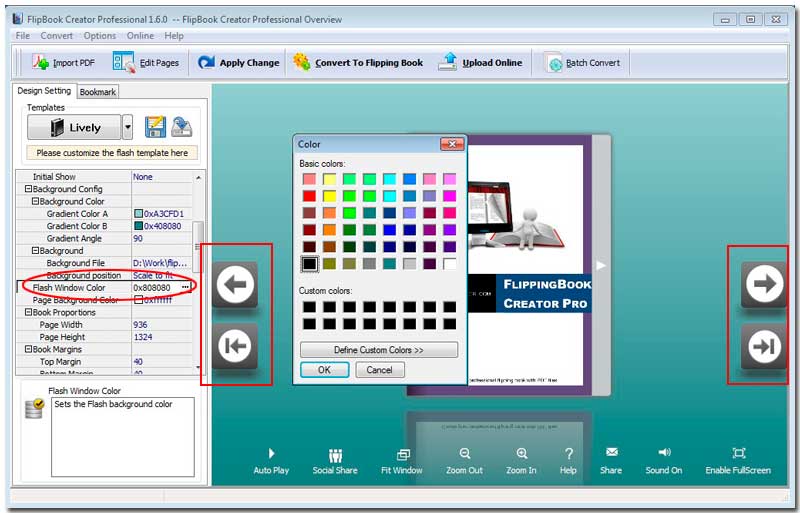
Free download FlipBook Creator
Free download FlipBook Creator Professional
