Can I change the font color of page-flip book’s searching result?
Generally, we hope the output flipbook have an entire perfect interface. It needs much knowledge of color balance, designing. I guess you must have your own grand unified theories about color. Whatever, if you pick the black as the whole dominant tone for the flash flipping magazine, you should select other section (such as thumbnail, search window, etc) color to achieve color co-ordination. As we all known, once search widow is opened by you, it will occupy relatively large space. It will give you a powerful sense of visual, after all, it holds the ¼, even 1/3 room. So how to achieve the color balance and more import make search result font color becomes your urgent affairs.
Anyway let’s learn how to change the search result font color to accommodate the whole flipping magazine style. Have you installed FlipBook Creator Professional? If you already done, please you turn to the tab "Design Setting". Next, follow below easy steps and illustration:
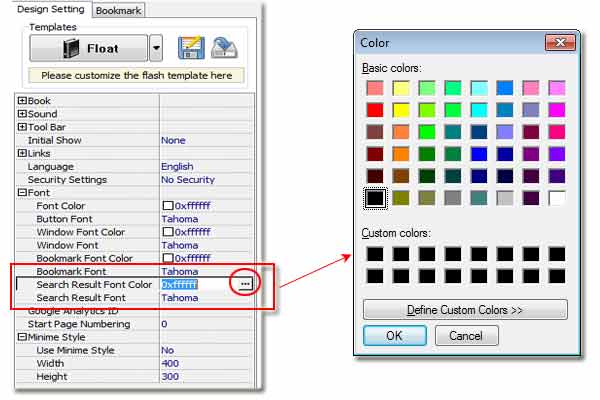
Step1: access to the option "Font --> Search Result Font Color". Click the icon "…" to open the color panel. You can custom your own color with RGB (Red, Green and Blue) panel by distribute proportion. Almost all the common color you can create.
Srep2: You can change the font style to approach to the best perfect combination. FlipBook Creator Professional provides dozens of font style for choosing. Go ahead to the option "Search Result Font", select font from the afterward selection box.
Free download FlipBook Creator
Free download FlipBook Creator Professional
