Can I change the logo preset with my own?
Opening FlipBook Creator for HTML5, you will see the intuitive preview window naturally embed in. The window shows you the output style. Even a little change can be shown on the preview window. It is a real time comparison helps you build more perfect HTML5 flipping book to reach to all kinds of devices compatible. On the bottom, there is vimineous tool bar which list all the functioning icons to interact. On the ultimate left , you could see our website logo obviously. In fact, we should like to replace it with our own if we purchase the software on flashflipbook3d.com.
1 Open the software FlipBook Creator for HTML5.
2 On the left settings position, reach to the option Tool Bar Settings -> Bar Config -> The Book Logo.
3 Load in your logo image, and then click on the button of Apply Change.
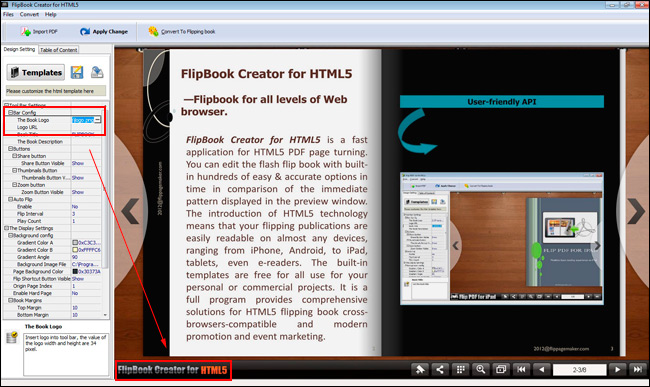
Free download FlipBook Creator
Free download FlipBook Creator Professional
