Can I change the margin among the inner pages of the flipping digital album?
Some time, you would like to change the margin between two pages in the same flipping page. Photo to FlipBook allows you to custom gap margin distance which means margin. Do you want to change the outer blank width to make it look much more harmony with the whole style? Also you can complete this. Only if you follow the below tutorial I show you.
Step1: Launch Photo to FlipBook, you will step into the layouts editing interface.
Step2: Add enough new pages and then select your favorite layouts for them.
Step3: Add photos turning to the right photo list and the add photos from your local disk.
By now, you have completed the basic operations, next let’s change the inner pages margin and color.
Click the top icon “Settings”. On the pop-up edit window to find the area “Page Set”. And then drag and drop the adjusting bar to pull the proper parameter, afterward you will see the white area, click it to open the color panel to custom just color. It looks wonderful that you change the margin among different modules.
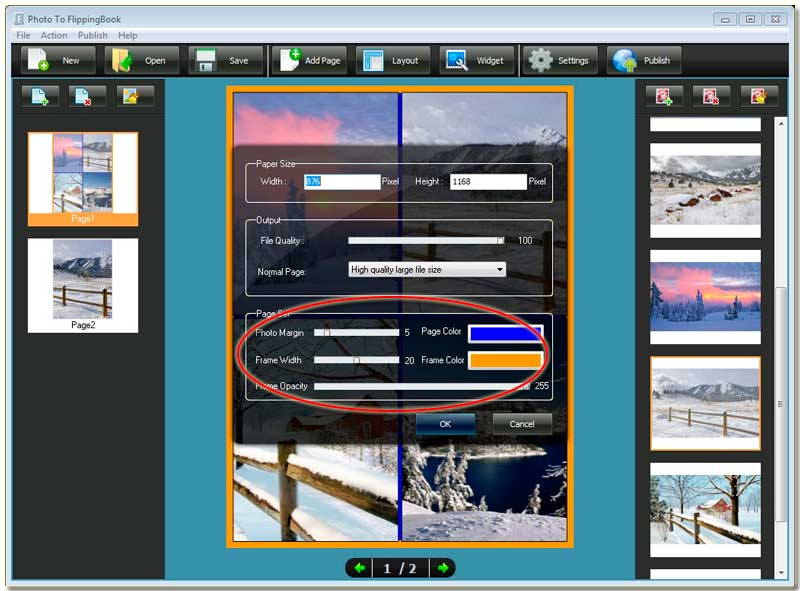
Free download FlipBook Creator
Free download FlipBook Creator Professional
