Can I custom the gradient color background for the flipping panel?
You would like to make a gradient artistic background for the cute flipbook. The two -stage own their special color. And move more closely, the 2 colors become the only one gradually. It is the process of gradual change. If use your imagination, actually you can find it is more beautiful than any other complex decorations. Let’s learn how to define a creative gradient background for the Classical Type of template. To be honest, it can test the level of professional of your insight about colors.
Step1: Launch FLIP tool FlipBook Creator for MAC, and then hover the mouse to the left settings.
Step2: Find the option of Background Color, and then select colors through the color panels embed the options of Gradient color A and B which stands for the gradient 2 sides.
Step3: finally, setup the angle of the 2 color sides.
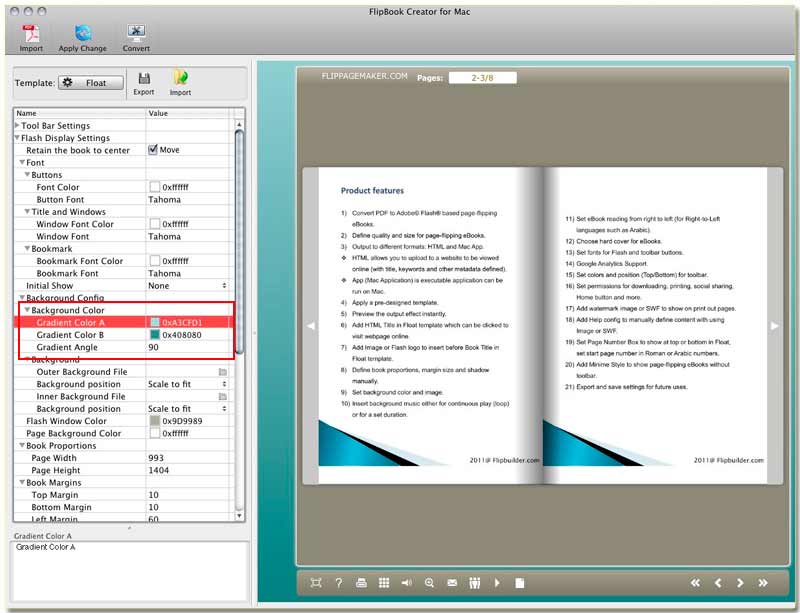
Now, you create a new style of gradient background. Next, you are able to make more for different patterns of flipbooks.
Free download FlipBook Creator
Free download FlipBook Creator Professional
