Can I custom the highlight color of searching result on the flipping page?
For beautiful, you would consider modify the highlight color of searching result. You know, in fact, the default color is yellow. Of course, I know there might be many people do not like this color. To achieve the optimizing satisfaction, our program design this option to provide enough flexibility for you to custom your favorite color highlight the searching result which shown on flipping page. (This tutorial adopts the Template type of Classical.)
Step1: if you have installed Office to FlipBook Creator Professional (We take this software for example), and then import an office file to demonstrate.
Step2: move sight to the left setting list place, and then find the set of options –Search --> Search Button and Search Highlight Color.
Step3: first show the search button by switch the option from Hide to Show, and then open the highlight color panel to tone (click the yellow rectangle to start the color panel).
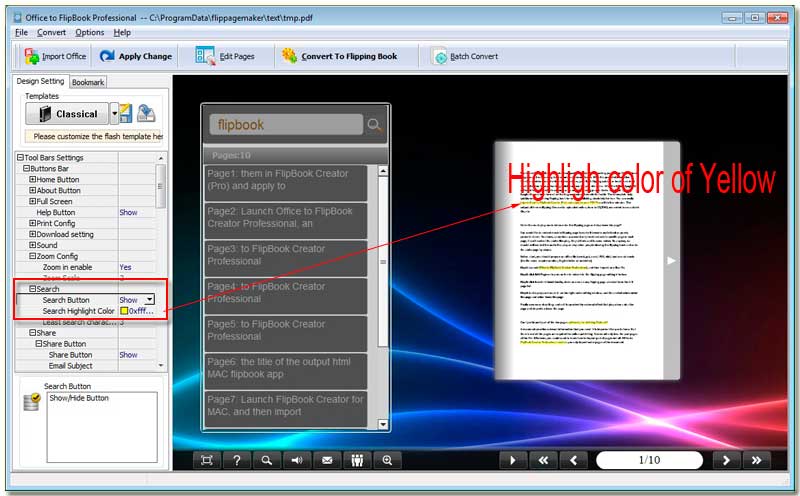
Next, we shall test the highlight searching result, click the flipping book bottom menu bar icon of search, and then enter a keyword which contained in the content and then press key of Enter. To your surprised, the searching result color becomes the color you customized but the default yellow.
Free download FlipBook Creator
Free download FlipBook Creator Professional
