Can I embed movie for my office WORD flipping book?
You could consider how to convert a variety of your office files to the online flipping books with standalone software. If you need a comprehensive software can convert diverse format office files to digital flipbooks and embed some hyperlinks, image, video, etc rich media, you must love Office to FlipBook Pro. In fact, embed video on the flipping page would be much more attractive and vivid. Readers can read at the same time view the movie listening fabulous music. It is magic for you to read this kind of book enclosing by those lifelike elements of powerful.
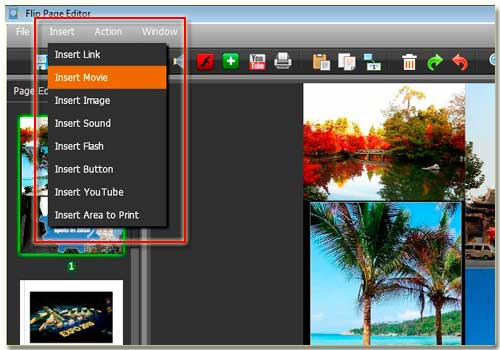
Step1: Launch at Office to FlipBook Pro, and then import an office file.
Step2: Click the icon of “Edit Page” on the top menu line to access to the rich media interface.
Step3: On the top menu line, click the options “Insert --> Insert Movie”.
Step4: Enclose an area on any flipping page with your mouse, and then edit the movie profile at the right pop-up window to control its playing process for example when start or stop.
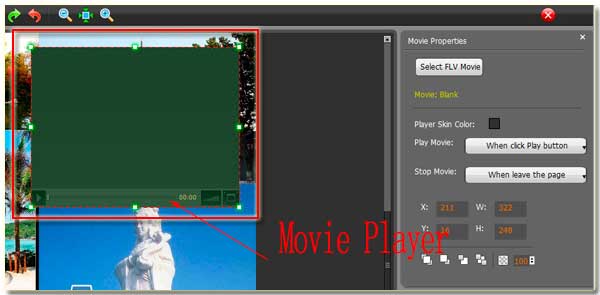
After you adjust the movie player properly, you should return to the page-flipping book editing window to continue editing.
Free download FlipBook Creator
Free download FlipBook Creator Professional
