Can I export the current flipbook settings as TXT for later?
You know, FlipBook Creator for MAC contains a line of options to design the appearance of output flash flip catalog. To build a unique special brochure absolutely different from others, you could spend much time. Unluckily, you might lose those settings that you paid for effort because you could forget saving them for later. A good settings collection would facilitate the process of building flip brochure at the next time. This tutorial teaches you how to export the current settings as a TXT file aside for emergency.
Step1: Start FlipBook Creator for MAC, hover the mouse to the top-left corner, and then you would see the icon of Export after the template selection button.
Step2: Before Export, you could do some settings work, of course I just teach you the method, also you don’t have to.
Step3: Click Export and then name the output file and save in some folder.
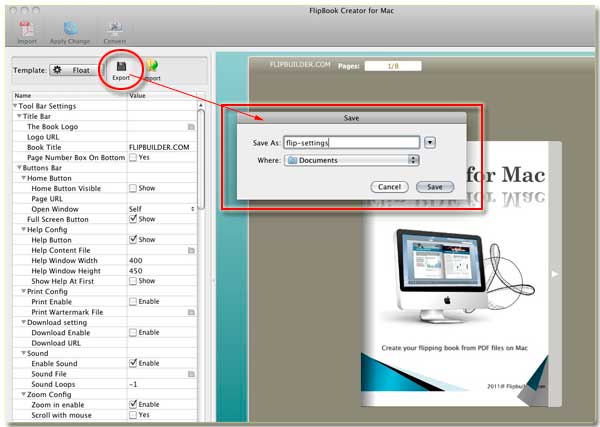
Note: TXT is the output format. When you need it, you can import it in FlipBook Creator for MAC for building your own style of flipbooks.
Free download FlipBook Creator
Free download FlipBook Creator Professional
