Can I just import part of the doc pages optionally for building flipbook?
A document provides relevant information that you need. It is important for you to know that there is not all the pages are required for online publishing. You would only love the part pages of the file. Whatever, you could want to know how to import part of pages but all. Office to FlipBook Creator Professional enables you only import some pages of the document.
Before learn how to import part pages, you should first prepare a office file. (This software almost support all the formats of office file)
Step1: Launch Office to FlipBook Creator Professional, and then click the top icon of Import Office.
Step2: move eye to the area of The Page Ranges of Import, and then setup the range of page you want to import.
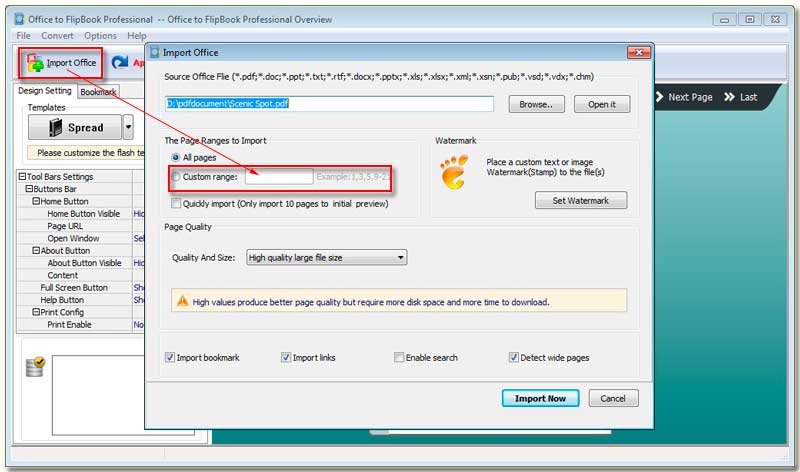
Note: the range format for example 1, 3, 5, 10-20. Single page should be separated by comma (,). The start and last number of page range should be connected with minus sign (-).
Free download FlipBook Creator
Free download FlipBook Creator Professional
