Can I make flipping book wholly for iPhone?
We spot the difference between FlipBook Creator for iPhone and other flip maker series software. Obviously, it is particular for iPhone reading. All designs lead to perfect reading on iPhone. There are hundreds of useful settings listed left; you can fully control the appearance shown on the right preview window. Any tiny edit can be shown immediately.
The easy steps to make iPhone flipping book are as
1 Start FlipBook Creator for iPhone, and import a PDF in.
2 Add or remove the components on the preview by setting at left.
3 Apply Change.
4 Click on “Convert To Flipping book”, select HTML or ZIP as output.
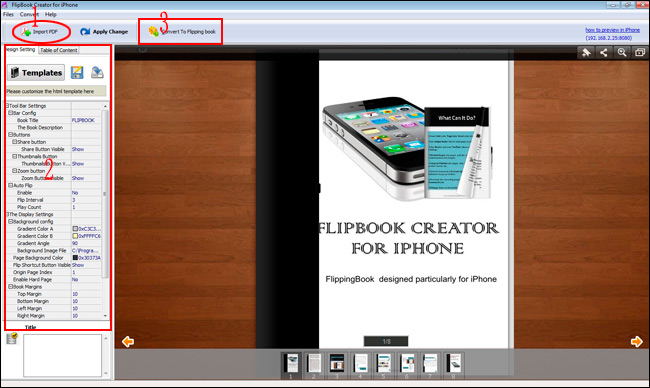
Note: even you don’t upload the html flipbook online, only if transmit to your iPhone, you can read it without network.
Free download FlipBook Creator
Free download FlipBook Creator Professional
