Can I make flipping direction right to left for Arabic?
In ancient time, different country or region have their own writing direction. For example, some write from up to down, others write right to left, and the most familiar left to right. People are familiar with current writing direction almost can’t imagine why others use other direction. No matter which writing direction you adopt, simultaneously you should be going to change the flipping direction. Do you agree with me?
FlipBook Creator (Pro) allows you to change the book flipping direction. There are two options left-to-right (default) and right-to-left. Of course, some people could wish it can be up-to-down. Unfortunately, at present, the above two are only provided. But in future you would access to up-to-down flipping direction.
Step1: Get approach to the tab “Design Setting”.
Step2: Select the option “-Flash Display Settings --> Right to Left” (under the option +Page Shadow).
Step3: Switch it from “No” to “Yes”.
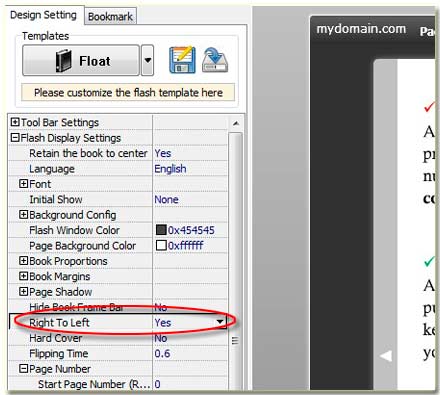
Don’t forget to click the top button “Apply Change”, and then check the right preview effect.
Free download FlipBook Creator
Free download FlipBook Creator Professional
