Can I make flipping magazine run in MAC computer?
There are many people are used to operate MAC computer, but formerly they can’t view the flipping flash page books created by FlipBook Creator (Pro), you, as a flipping magazine, eBook, brochure, etc publisher, have you ever considered whether miss this potential market or not? Maybe before purchased FlipBook Creator (Pro), you didn’t know that Mac readers may not read your flipbooks. Yes, now, you need not think it over again because the newest version FlipBook Creator (Pro) support MAC readers view the flipping book also by make the flipbook into apps.
If you desire have a try first and get a closer look, please download FlipBook Creator (Pro). Then you could follow the below steps to complete converting PDF file to flash flipping book app which can be installed in MAC like the exe (executable file can be installed in Windows).
How to create MAC apps with FlipBook Creator (Pro)?
Step1: Launch FlipBook Creator (Pro).
Step2: Choose one template from the template selecting window.
Step3: Import PDF file by clicking the icon on top menu line "Import PDF", simultaneously, you can select the PDF’s page ranges, quality and size, print watermark or logo, even allow importing bookmark, links, enable search, etc.
Step4: Turn to the tab left "Design Setting", then with the built-in tools to edit current flipping book compare with the right preview effect window.
Step5: If you want to add bookmarks for the current PDF flipping book, you can turn to the tab "Bookmark "next to "Design Setting" to add bookmarks.
Step6: Click the icon "Convert To Flipping Book" to access to output options.
Step7: Check the output type "*.app", then select an out folder to contain it.
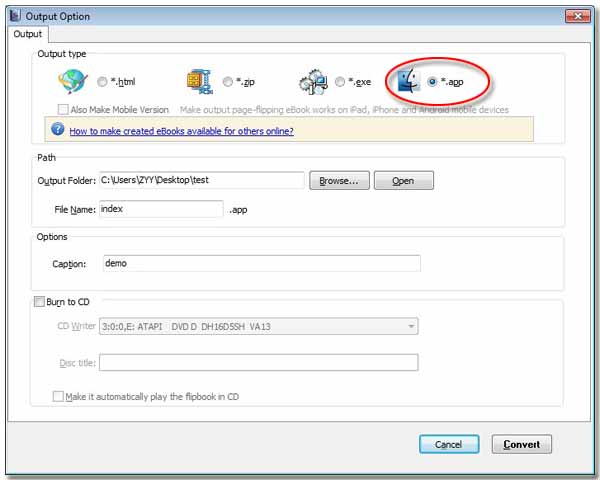
At last, I teach you how to share the output apps to those people who use MAC. The output app file displayed as a folder named "Index.app" on Windows System. But if you transfer it to MAC, it will be a executable file. If you stay in Windows system, you should compress the "index.app" as a zip file, then send out by email. Or you can directly with USB devices copy the file to MAC. Even you can burn it to CD/DVD to the Mac users.
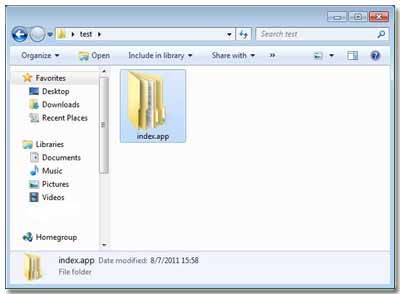
Free download FlipBook Creator
Free download FlipBook Creator Professional
