Can I make my logo printed on the flipping book link to my homepage?
If you are familiar with sales of network, you know that the hyperlinks are considered to be the most important element direct to the sales. So after you print logo on the output flipping book, you have to turn to another step that make the logo direct to the specific website which you wish more people view. Next, let’s begin to learn how to append hyperlink on the logo.
Step1: Similarly turn to the comprehensive settings area at the left edge of the software.
Step2: get approach to the options “Tool Bar Settings --> Title Bar --> Logo URL”, before enter the URL on the form, you should be clear which website URL do you want to append.
Step3: click the top icon of apply change to apply all the modified settings to the output book.
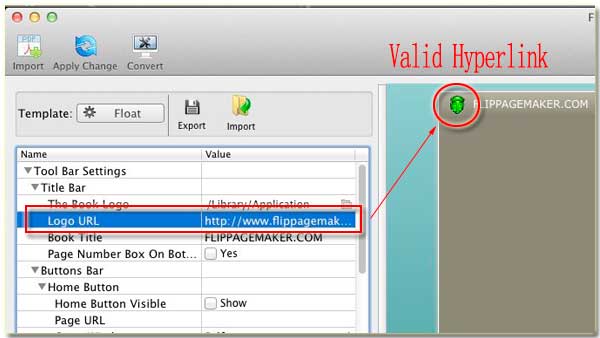
Now you can check the output preview effect, whether does it go to the URL when you click the logo?
Free download FlipBook Creator
Free download FlipBook Creator Professional
