Can I make the flipping papers like a calendar?
Flipping from bottom to top would be a creative design which looks like a calendar. Imagine you could own a wide page PDF file to be made into flipping catalog. You know, the screen is wide shown in front of us. You might prefer the wide page being tiled full of it. Anyway it looks better. If the wide page can be flipped, the clients would love to read it much more than common ones. Now, the catalog can be flipped from down to up. On the screen, it acts a real paper calendar vividly. In fact, you can publish it all though the whole world wide websites to make more people know of you or your products.
To achieve the effect of digital calendar flipping papers, you need a tool named Alpha Templates which is a plug-in that you have to install it in your system on the premise of FlipBook Creator series software having been in. Next, please follow the easy steps to adopt the imported Calendar templates.
Step1: Click the up-left button of templates and then open the templates container.
Step2: Select the left option of Calendar, and then in the right container search what you like best.
Step3: Click OK.
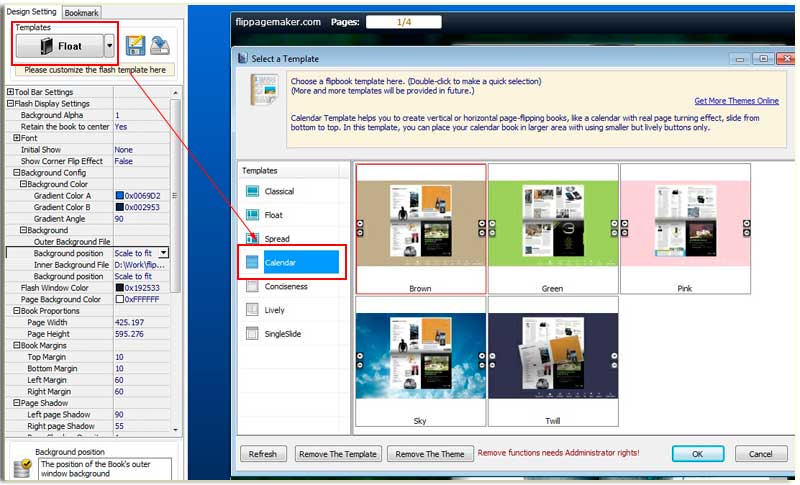
You should import a PDF file and then preview thought the right preview window. Actually, if the PDF itself is wide page, the flipping flash book would look better.
Free download FlipBook Creator
Free download FlipBook Creator Professional
