Can I move the page number box to the bottom of flipbook panel?
If you have used our flipbook maker series products, you would know of the three template types: classical, float and spread. Today, I will aim at the second type to show you a function seems unpromising but enable you to wholly control the output pattern of you page-flipping book. Do you mind put the page number box above or down? In fact, most of the time, we overlook it because it plays unimportant role in the online publication. In the long run, people have much more interesting on book itself than others assistant parts. No matter how indifferent this small function is, I think there must be someone would like to move it down or top to pursue the details perfectly.
Next, let launch Office to FlipBook Pro and open the template panel and then choose the float type.
Step1: Move your sight to the left Design Setting option.
Step2: Access to the setting options “-Tool Bar Settings --> -Title Bar --> Page Number Box On Bottom”.
Step3: You know how to do next that switch the option of Page Number Box On Bottom state from “False” to “True”.
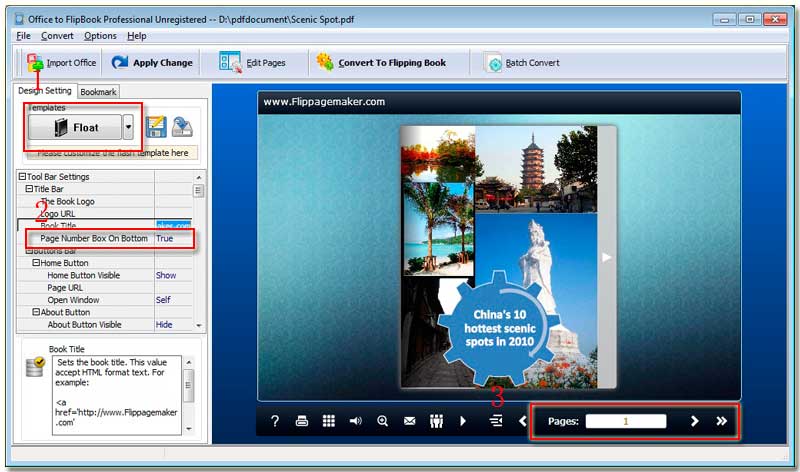
Ok, now you can click the top icon of “Apply Change” to apply the settings to the right preview window and then check the preview effect. Yes the page number box moved to the bottom.
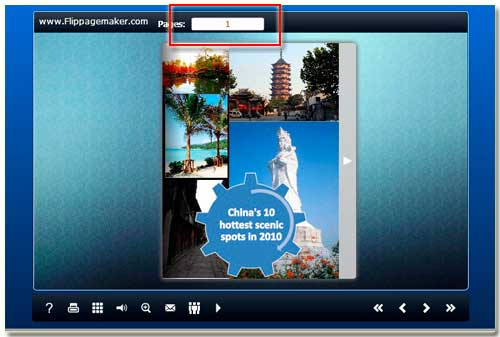
Free download FlipBook Creator
Free download FlipBook Creator Professional
