Can I search specific words on the page-flipping novel?
It is different from paper publications that the electronic books support some humanized and amazing functionalities just like searching. Digital book allows us to search would be a perfect thing that bring much convenience for reading. You can quick get approach to the specific content by searching result just needs click. Office to FlipBook Pro enables you open or hide the searching function. Please follow the below steps:
Step1: Launch Office to FlipBook Creator Pro and click the icon of “Import Office” on the left-top corner.
Step2: on the pop-up import office window, you can check the bottom checkbox of “Enable Search”.
Step3: click “ok” to make the change valid.
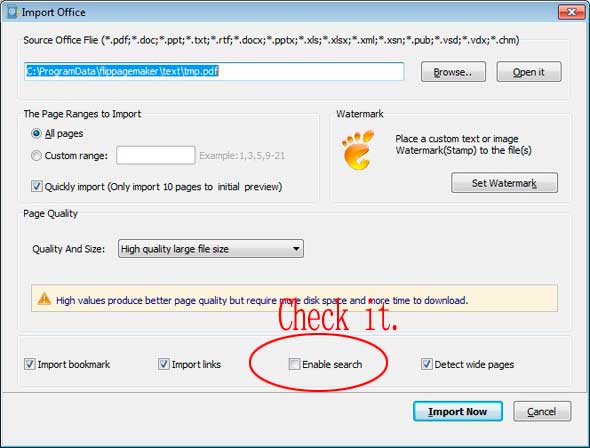
After returning to the main interface, you could setup the searching settings in the left “Design Settings”. Note that you should first check the enable search function.
Free download FlipBook Creator
Free download FlipBook Creator Professional
