Can I set a button on flipping pages for controlling MP3 play or stop?
To make the flipping book more interactive and considerable, you would like to enable readers to listen music when read some specific content. At the moment, it is necessary to set a control button for audio playing or stopping. If you set this kind of button, it must bring much convenience to your readers and enable them understand more clearly. Simultaneously, the flipping book will become much more popular for its outstanding and comprehensive functionalities.
Step1: Launch Office to FlipBook Creator Professional and then import an office file in the preview window.
Step2: Step in the interface of flipping page editing through click the top icon of Edit Page.
Step3: Click Insert --> Insert Button, circle an area on any flipping page to hold button, and then load in a button image or SWF flash file you designed beforehand.
Step4: similarly, click button of Action Options to open the action settings, and then check Play Audio, next click the below button of Select an Audio file (MP3) loading a MP3 in.
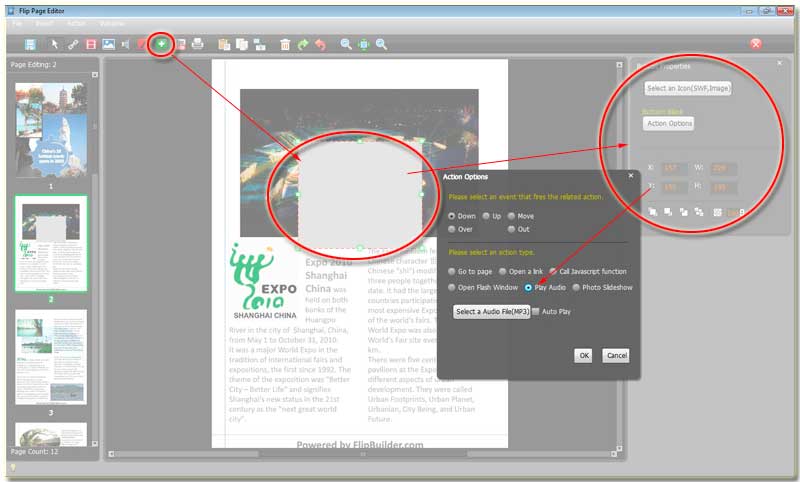
Next, you can complete button inserting work and then output the flipping book to test the new button.
Free download FlipBook Creator
Free download FlipBook Creator Professional
