Can I write text on my flipping pages?
It is possible that the content couldn’t reflect clearly. By now it is necessary that you write additional introductions to clarify. Text kind of remark will direct to the essence of what you want to express. As text, it refers to these properties of font, size, text background color, content margin, layout priority, even text following actions (hyperlink, go to page, call JavaScript, open flash window, Play audio, Photo SlideShow).
Step1: Open FlipBook Creator Professional.
Step2: Click on the button of Edit Pages.
Step3: Click on Insert -> Insert Text, and then draw a rectangle shape on the page.
Step4: Enter text and touch up through the right Editing Window.
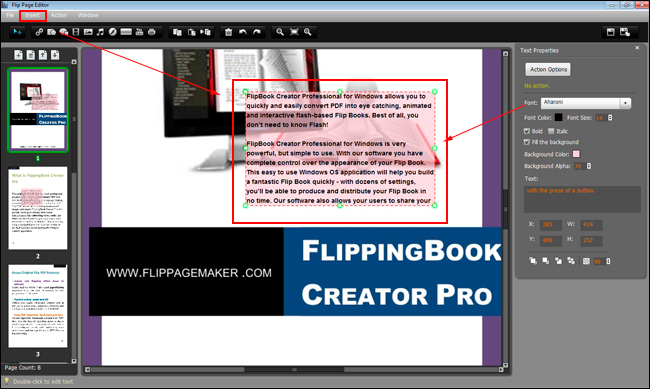
Free download FlipBook Creator
Free download FlipBook Creator Professional
