Can I Burn My FlipBook to CD and Sell it?
If you think reading online is really inconvenient, then you can try to publish the flip book to local. As we know that, there are several common use formats for users to choose to publish flash magazine with FlipBook Creator. They are HTML, Zip, Exe, App, Mobile Version, Burn to CD, Plug-in for Wordpress, Joomla, Drupal and Screen Saver. Different publishing format has different features. With FlipBook Creator, of course you can burn your flipbook to CD and sell it for different people as long as you purchase. Here we will take burn to CD for example. Please check more specific details as follows.
Step1: Select PDF file to Import.
Buy the Software and get the license and then run program click "Create New" to get start.
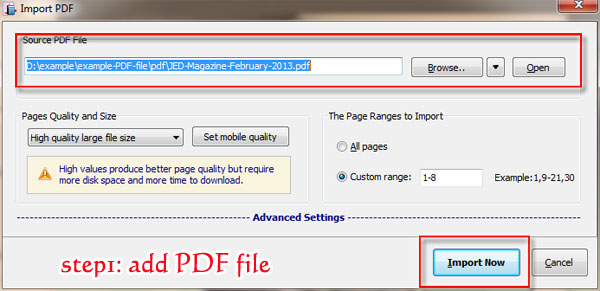
Step2: Enrich the Content of Flip Magazine.
To take good use of diverse template, scenes, design setting and useful plug-ins to make the flash brochure graphic and awesome.
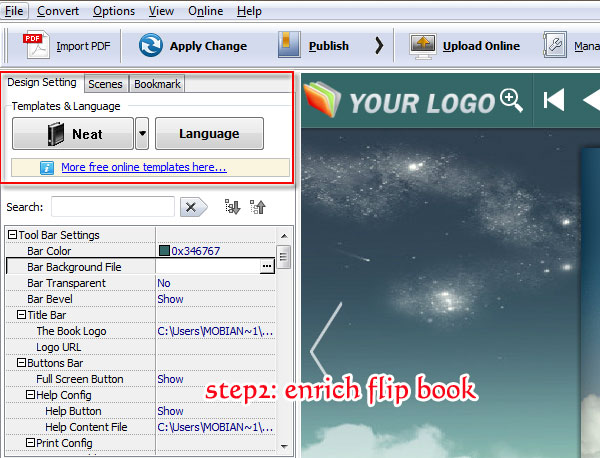
Step3: Customize Output Options.
Click "Publish" and move to Output Option and then select "Burn to CD" and continue customizing CD writer, Disc Title and so on.
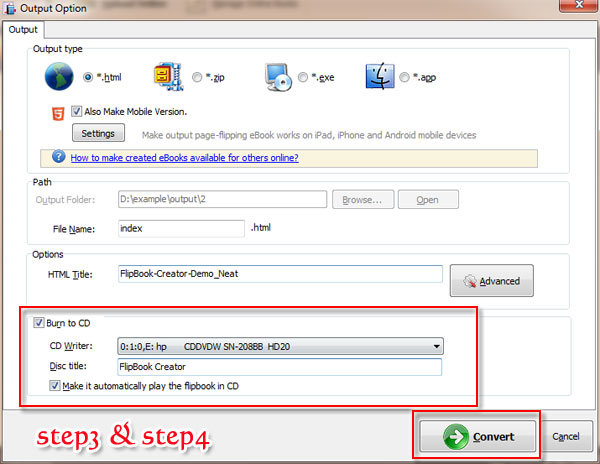
Step4: Burn Flip Book to CD.
After customizing, just click "Convert" and Burn it to CD in minutes.

Free download FlipBook Creator
Free download FlipBook Creator Professional
Free download Photo to FlipBook
