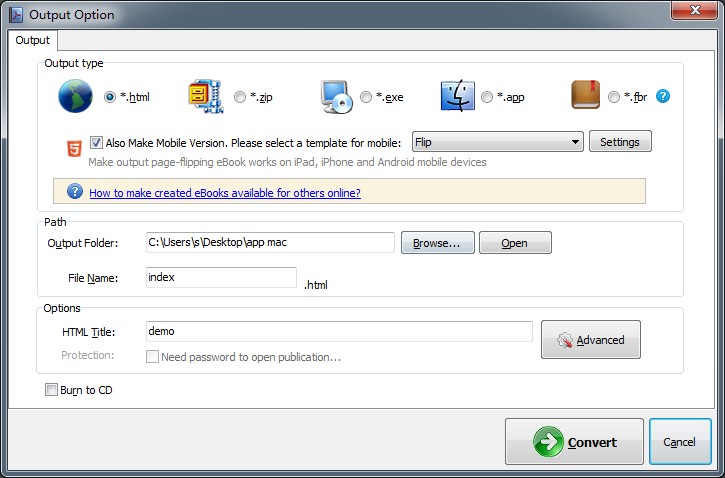Can I create dynamic flipbooks in HTML format?
Question:
I have paid much attention to flipbook software. I want to use the flipping book created by flipbook software in my own business. If possible, I want to create professional documents for my customers and employees. Since I want to upload flipping book to my own website, I need to create dynamic flipbooks in HTML format. Therefore, I want to know how can I create dynamic flipbooks in HTML format.
Answer:
It is very simple and easier for you to create HTML flash flipping book by using FlipBook Creator Professional. FlipBook Creator Professional enables you to output four different formats of flipping book: HTML, ZIP, EXE, APP. You can also directly publish to the FlipPageMaker cloud server and publish as screen. Here is the detailed steps to create HTML flipping book.
Step1: Run the FlipBook Creator Pro software, and then click the button “Create New” to build a new Flipbook Project and import PDF files.
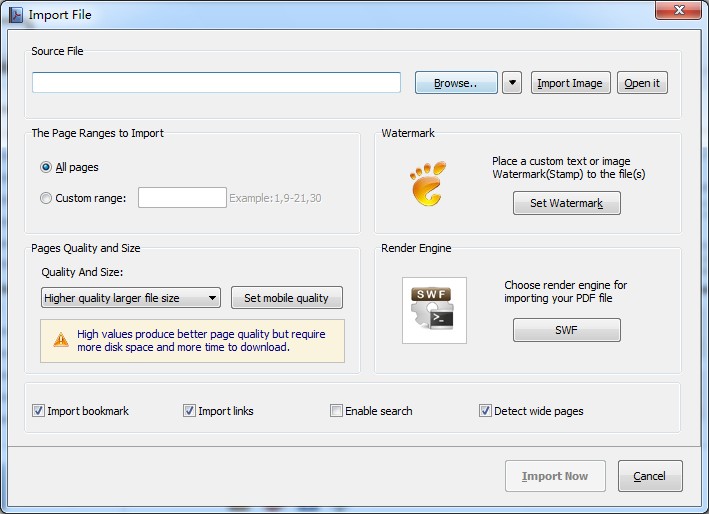
Step2: Edit the pages of flipping book with page editor and design the flipping book background.
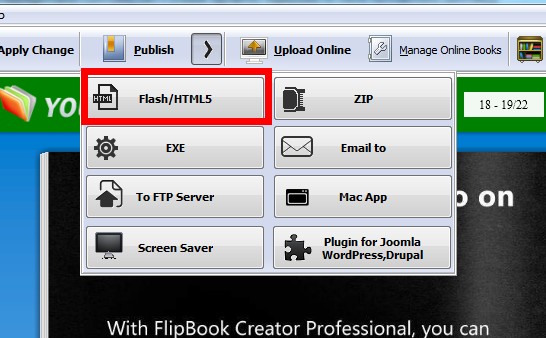
Step3: Click the icon of "Publish" and then choose to publish it as "HTML" format.