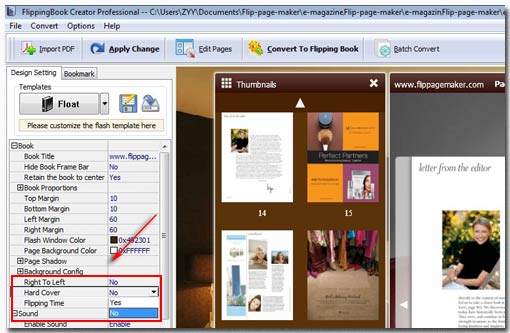Switch solft cover to hard for your book?
FlipBook Creator enable you to switch solft book cover to hard. More details follow below steps:
1 Launch FlipBook Creator.
2 Click the left TAB "Design Setting".
3 Select "-Book==>Hard Cover".
4 Switch it from 'no' to 'yes'.