Change the Conciseness template tool bar color?
The Conciseness template places the tool bar on the top-right corner. It is the important factor that you should paint it with a proper color. The tool bar as an obvious component, you should make it look pretty.
Step1: Launch FlipBook Creator Pro, move your eye to the left Set Region.
Step2: Click Tool Bar Settings --> Button Icons -->Tool Bar Color.
Step3: Open the color editing panel, and then create a new color you like.
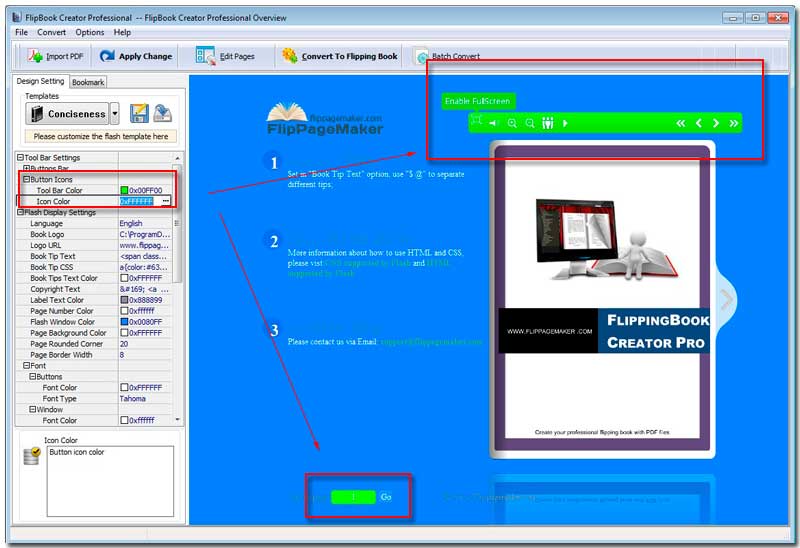
Free download FlipBook Creator
Free download FlipBook Creator Professional
