Change the monitor directory of flipping paper task?
You might change the monitored directories when you just want other folders replace the current. Of course it is the basic function that you can easily realize. FlipBook Creator Service allows you do it with ease. On the premise of selecting one task lie in the list, you should click the button of Edit on the top menu line. To batch convert flipping papers, you have to setup the monitored folders to hold them firstly. And then open the Monitor button to start converting.
Step1: you should confirm whether you have created a task in the list, and then click it and select it.
Step2: Click the top button of Edit and then start editing work of modifying directory and reset the settings.
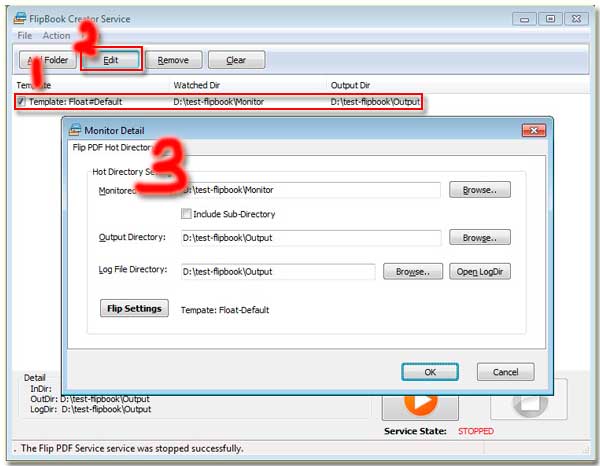
Free download FlipBook Creator
Free download FlipBook Creator Professional
