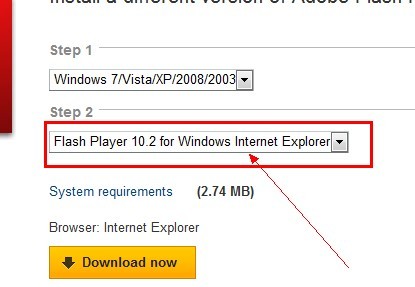Solution for the error message "Class not registered"
I purchased a copy of Flipbook Creator Professional today. It works fine on my development machine (XP Pro 32 bit), but it does not work on my Windows Server 2008 (64 bit). When I try to open the program I get a "Class not registered error". When I try to run the program from the command line, I get the following message "Exception EOleSystemError in module SWFToImageProcessor, Class not Registered". Do you have a workaround for this issue?
The flipping effect need flash surpport, so you should install the newest version flash in your PC.
First you should check is there any "*.ocx" file under this path: C:\Windows\System32\Macromed\Flash\, if not, please install the newest version of Flash Player "flash player active x" (IE flash player) rather than the plug-in.