Create Flipbooks for client's catalogue and Add to Wordpress 3.1
With FlipBook Creator, of course you can add your gorgeous flipbooks to Wordpress website. But if you want to add flipbook on wordpress websites smoothly, you have to upload it online first. As we know that only four steps, you can create a sparkling flash flipping publication from PDF file. But you may not know that, flipbook creator also allows users to embed watermark and set imported range page for the flip book. After embellishing flipping book, you can choose to publish it to local and upload it online through FTP or upload it online directly with flipbook creator.
Step1: Import PDF to Flash Book.
Download software from website and run it to click "create new" to import PDF to flipbook.
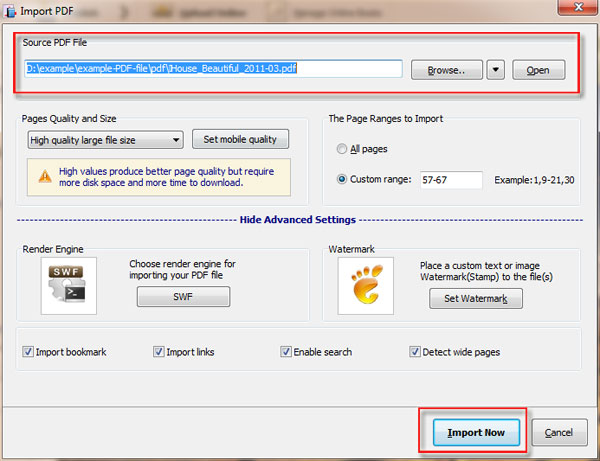
Step2: Beautify Digital Publication.
There are multiple useful functions for you to beautify your flipbook such as design settings, template and scenes, multiple languages support and so on.
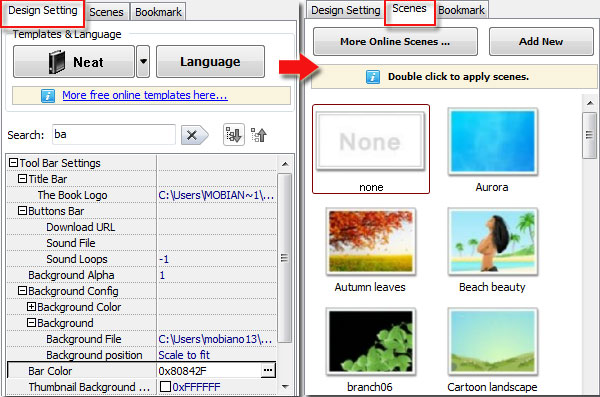
Step3: Publish and Upload Online.
If you choose to publish to local or publish as plugin for wordpress, then you can upload it with FTP or import plugin directly. Or you can just click "Upload online" to upload it to our server directly.
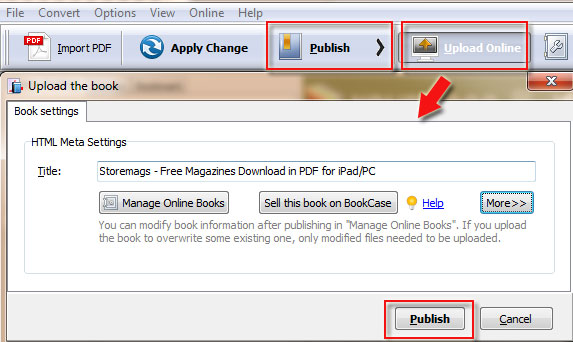
Step4: Add FlipBook to WordPress.
Copy the code in "Insert to site" and then paste the code in the post of Wordpress website. After that you can adjust the display window size and place of inserted flipping book.
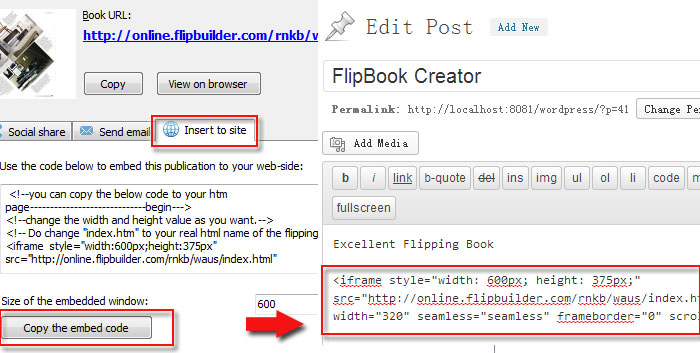
Free download FlipBook Creator
Free download FlipBook Creator Professional
Free download Photo to FlipBook
