Create Your Own Flipbook Magazine on Mac?
Question:
Do you have this problem? You got a Mac, but you find the FlipBook maker cannot operate on Mac. Now with the FlipBook Creator for Mac, you can solve this problem. Next, let us see how to make flipbook magazines on Mac.
Answer:
The most important thing for you to make flipbook magazine on Mac would be download a FlipBook Creator Mac for your device. In fact the procedure of making a flipbook magazine on Mac is similar with the conversion on PC. The only difference is the software you download and install. In general, converting PDF files into flipping page books on Mac are only three steps to do.
Step1: Download and install a FlipBook Creator for Mac on your device, and then import your prepared PDF files;
Step2: Customize the flipbook magazine in the main interface of FlipBook Creator for Mac;
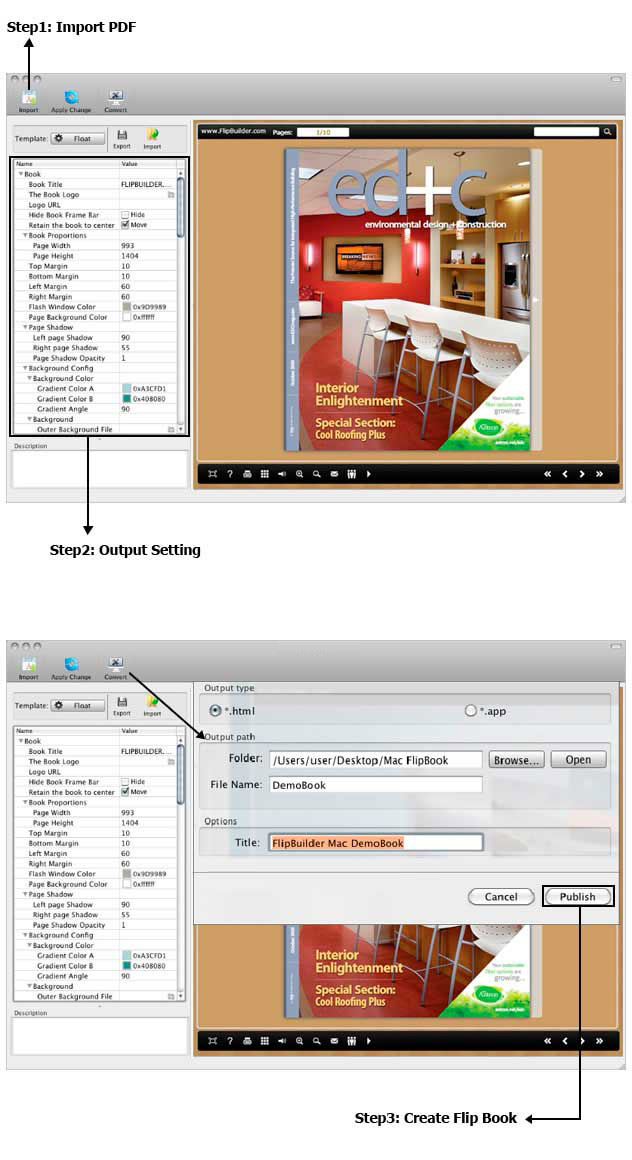
Step3: Output the flipbook magazine for Mac with Html or App format.
