Does flip maker detects page width automatically?
Normally, when we make a PDF file, we define the same page width to all pages. But in others cases, people would like to make PDF file in mixed page widths, such as to combine adjacent two pages into one page which is twice as wide as before. By this way, it will be able to show the page contents including images and characters better.
However, the flipping book will be bad looking if pages stretch to scale the flash template window. Flip maker helps to detects page width automatically. Your original page size will be protected and showed in a better way.
Step1: Click “Import PDF” icon to open the Import PDF window;
Step2: Check option “Detect wide pages” to use this feature;
Step3: Browse and import a PDF file, your page width will be detected and the software will help to re-order pages automatically.
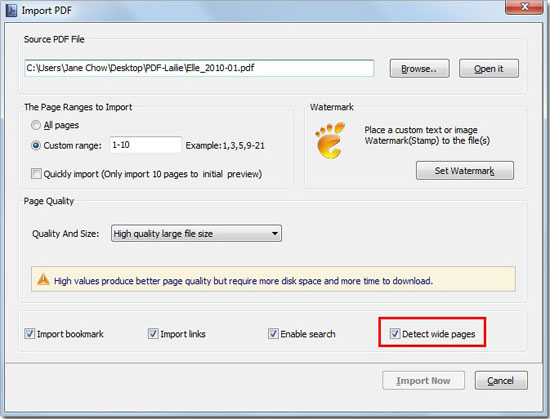
Import PDF file into FlipBook Creator Professional:

Free download FlipBook Creator
Free download FlipBook Creator Professional
