Does it preserve the hyperlinks in the Word after converting to flipbook?
You know we can append hyperlinks for the words or sentence on the office word documents. That is editing work before publishing or submitting. Most of the time, these links play a key role of network marketing. For example, you want to provide an access to your website, you could write some words and then define the URL cover it. When people encounter some definition, you can give a hyperlink to the more detailed webpage. Next, let’s learn how to preserve the links.
Step1: You should confirm there are some valid hyperlinks in the office documents.
Step2: click the icon “Import Office” to select the file from your local disk.
Step3: on the bottom of the pop-up window, check the checkbox “Import Links”.
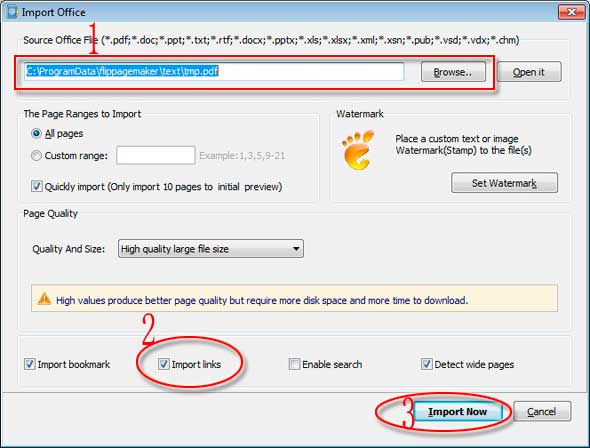
And then, click “OK” that import all the hyperlinks in the file are all preserved.
Free download FlipBook Creator
Free download FlipBook Creator Professional
