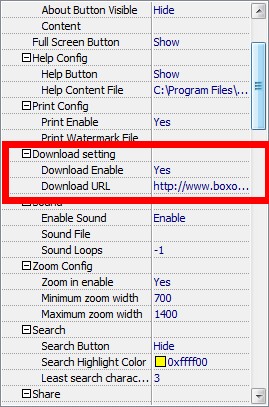Enable readers to download digital publication from website quickly!
Question:
Hi, I have created a flipbook and uploaded it online. I have a confusing question: can others download my flipbooks online if they like my flipbook best?
Answer:
The answer is absolutely Yes. When people take a look at your digital magazine online, they can download your digital magazine online if they like it very much. You may ask: How to enable readers to download them online quickly? In addition, it is also easier for you to make a setting?
Here are the detailed steps:
Step 1: Launch FlipBook Creator Professional, and then start to import PDF document or image files as usual.
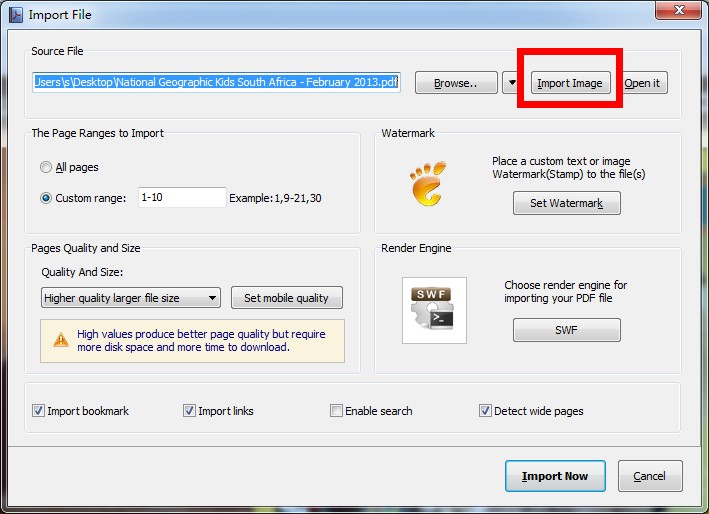
Step 2: Search for the "Download Setting" in the Design Settings. You will find two options: "Download Enable" and "Download URL". Set it as "Enable" and input the download link.