How can I enable readers to download my flash flip book?
After PDF loaded, if you plan to allow readers download your flash flipbook from your site, you should click Tab "Design Settings->Tool Bar->Download Setting" . You can refer to below illustration:
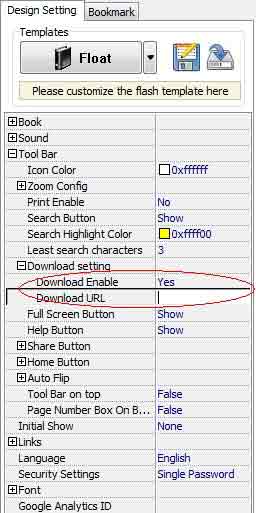
You should switch status of "Download Enable" to "Yes" from "No" and then if you plan to put the "index.html" and the output SWF flash "book.swf" into the folder "myflashbook" (under the root directory), you could enter the flash flipbook URL such as "http://www.mydomain.com/myflashbook/book.swf" in the form "Download URL".
If you have created a folder contains all flash flipbook files like below illustration, and according to above plan you should put relevent file in correct directory.

After you upload all the output files by FTP software, you should check it success or not. On thebrowser address bar enter "http://www.mydomain.com/myflashbook", and you will read like below flash book.
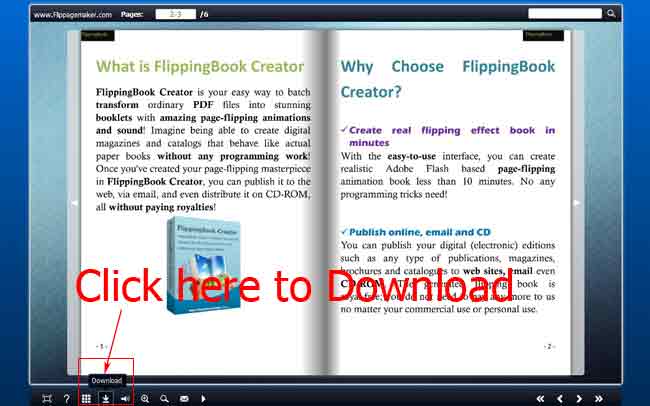
Click Button "Download" to turn to the download URL:"http://www.mydomain.com/myflashbook/book.swf" to download the flash book to local PC disk.
