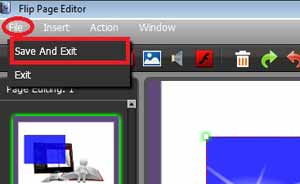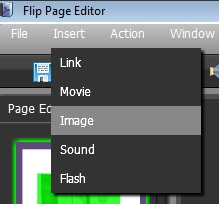Has your flash book played flash movie which you embeded over and over?
Have you ever encounter below situation?
I am trialling flipbook creator pro and have been able to insert .swf file onto a page. When I create the flipbook and get to that page, the video plays as required. All good, except the video keeps looping and playing over and over again. How can I turn this off and have it only play once?
What I want to do is create a flip book with about 40 pages created from a .pdf file, but insert at various points short video clips of people talking. I need the videos to only play while the reader is on that page, or only play through once so the reader can then proceed and get to the next page where the next video will play.
The above situation proof that he was just confused with setting when playing or stopping movies. Actually it is very simple that you just read below tutorial step by step, you can easily control you movie's actions.
Come here, please allow me to introduce how to completely control the playing or stopping of flash movie, audio, hyperlinks, images, swf flash. Notice, it might be important because you could encounter the same problem as the above situation. Anyway let's learn that.
Step1: Enter the rich media editing interface and click "Insert---> Movie".
Click button ![]() to enter into Rich media interface.
to enter into Rich media interface.
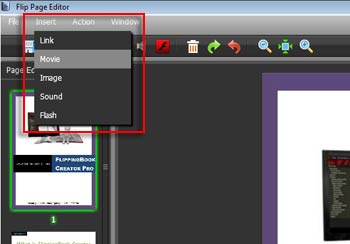
Step2: Circle an area to put flash movie.
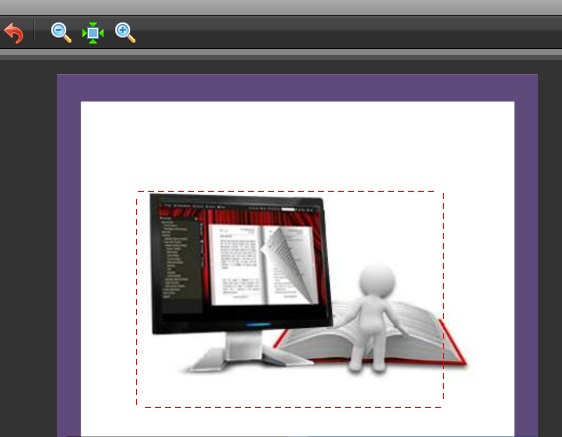
Step3: On right basic properties window, firt select a flv format movie to load into the above area and then select play and stop movie playing options.
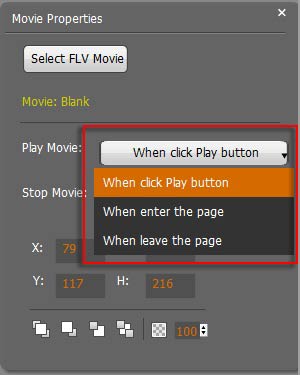
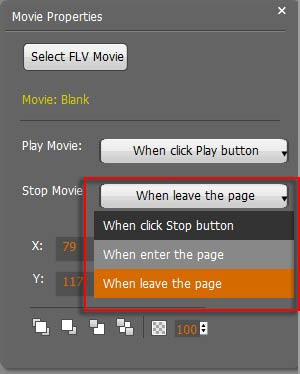
There three options for When-playing and also relevent three options for stopping.
Play Movie:
<1> When click Play button: when you click button "Play" , the movie start playing.
<2>When enter the page: When you flip to the page, it plays.
<3>When leave the page:when you leave the page, it plays.
Stop Movie:
<1>When click Stop button:when you click button "Stop", it stops playing.
<2>When enter the page:when you enter into the page, it stops.
<3>When leave the page: when you leave the page, it stops.
Step4: Save and exit.