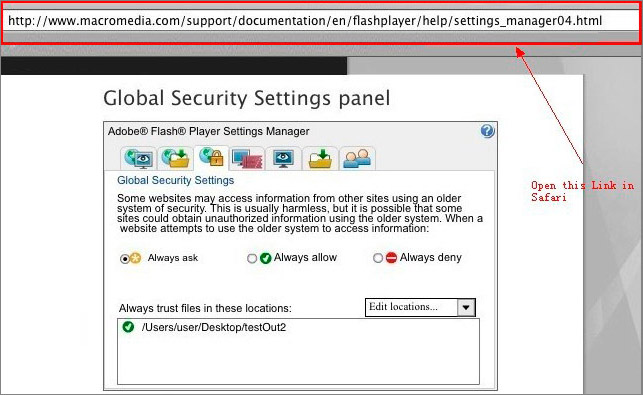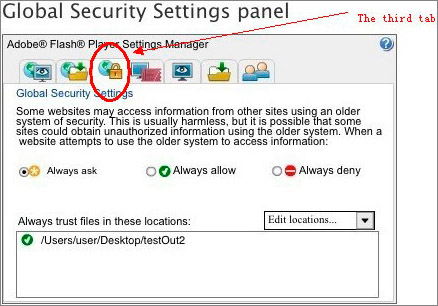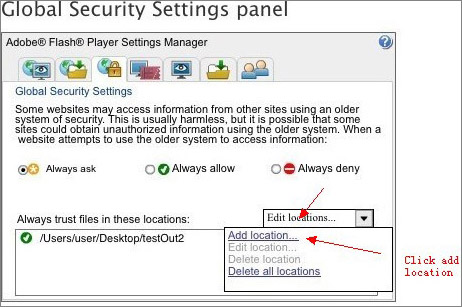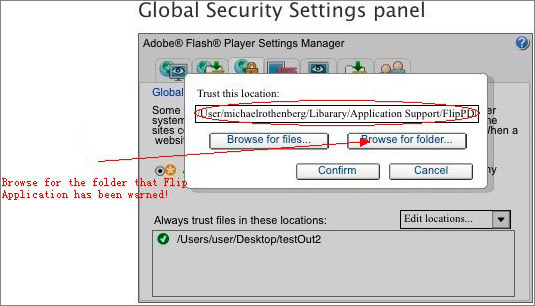Why the preview window is gray when I try to edit a page on the flip book maker?
The problem is about Flash Player setting, please follow the steps below to reset the setting to fix the issue:
1. Open the follow URL to set Flash Player security settings in Safari:
http://www.macromedia.com/support/documentation/en/flashplayer/help/settings_manager04.html
2.Go to the 3th tab to do "Global Security Settings":
3.Click "Edit locations...->Add location" in the "Always trust files in these locations" setting:
4.Browse for folder that Flip Application located which has been warned in "Adobe Flash Player Security" window, then click Confirm button:
5.Repoen the Flip PDF and you can continue process your file without problem now.