How Can I Add Facebook or Other Social Media Icon to Share My Flipbook?
Mostly, people are making online stuffs and they are eager for more attentions and readers. With the traditional PowerPoint Slideshow, people can view but the file itself cannot show buttons to let people share. But the FlipBook Creator has a feature of social share which will allow people to show a share button on the online flipping page book.
With the share button on ebook from FlipBook Creator, readers can flexibly share the online book via various social medium like Facebook, Twitter and Google+, etc.
Firstly, you should import the PDF to FlipBook Creator, and Go to toolbar setting to show the social share button on the flipbook;
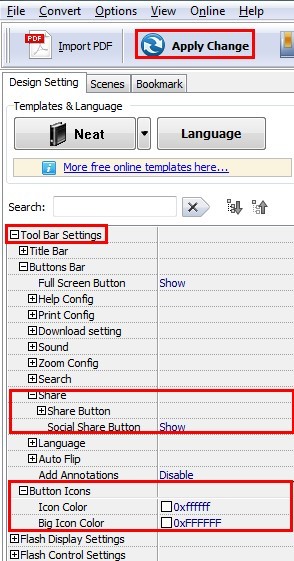
Secondly, you can customize the font and icon color to better fit your flipping page book;
In the end, you should upload the outputting HTLML format flipping page book files to your website, or you may upload the flip ebook to FlipPageMaker server.
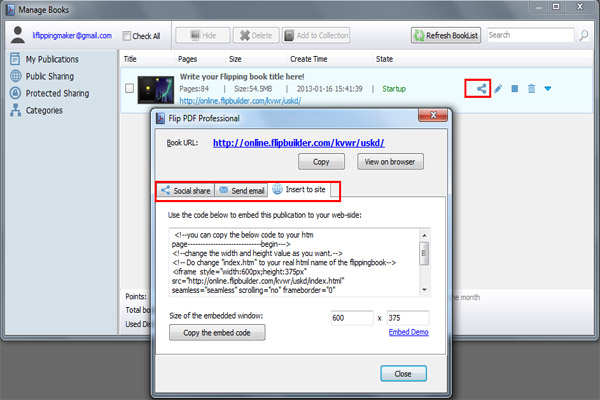
For upload flipping page book to FlipPageMaker server, you will get the embedding code to embed the book to your website; or you can share the book link to your friends.
Free download FlipBook Creator
Free download FlipBook Creator Professional
Free download Photo to FlipBook
