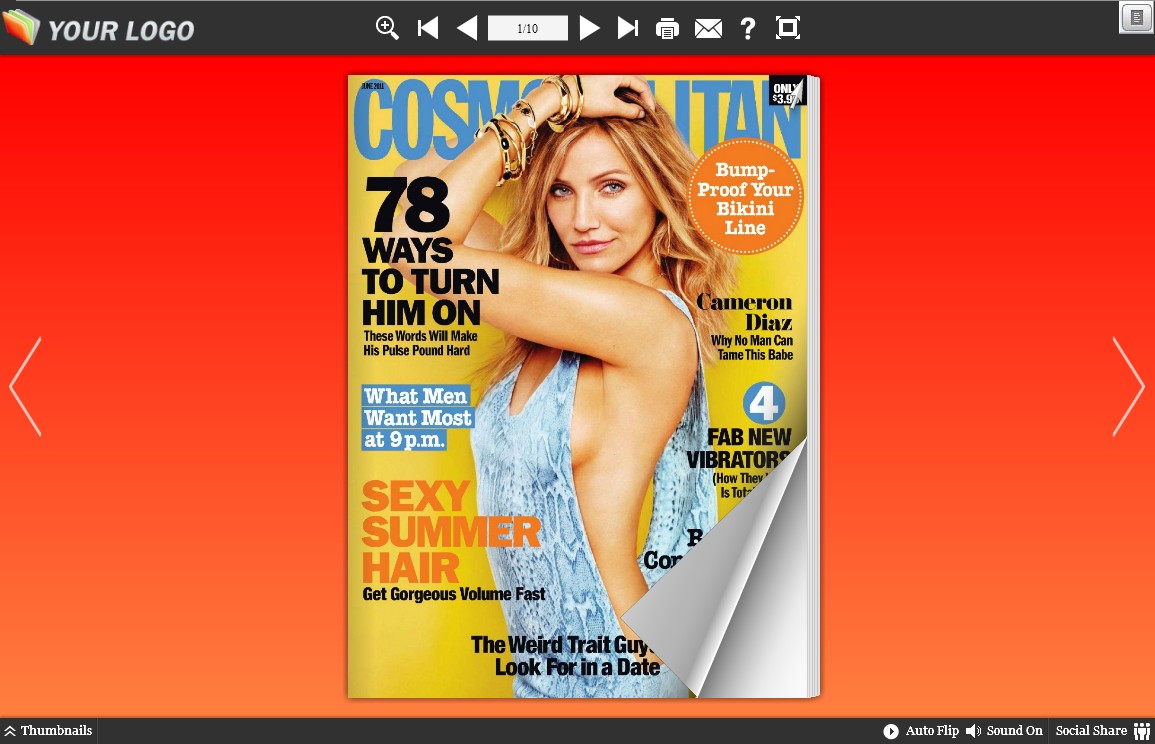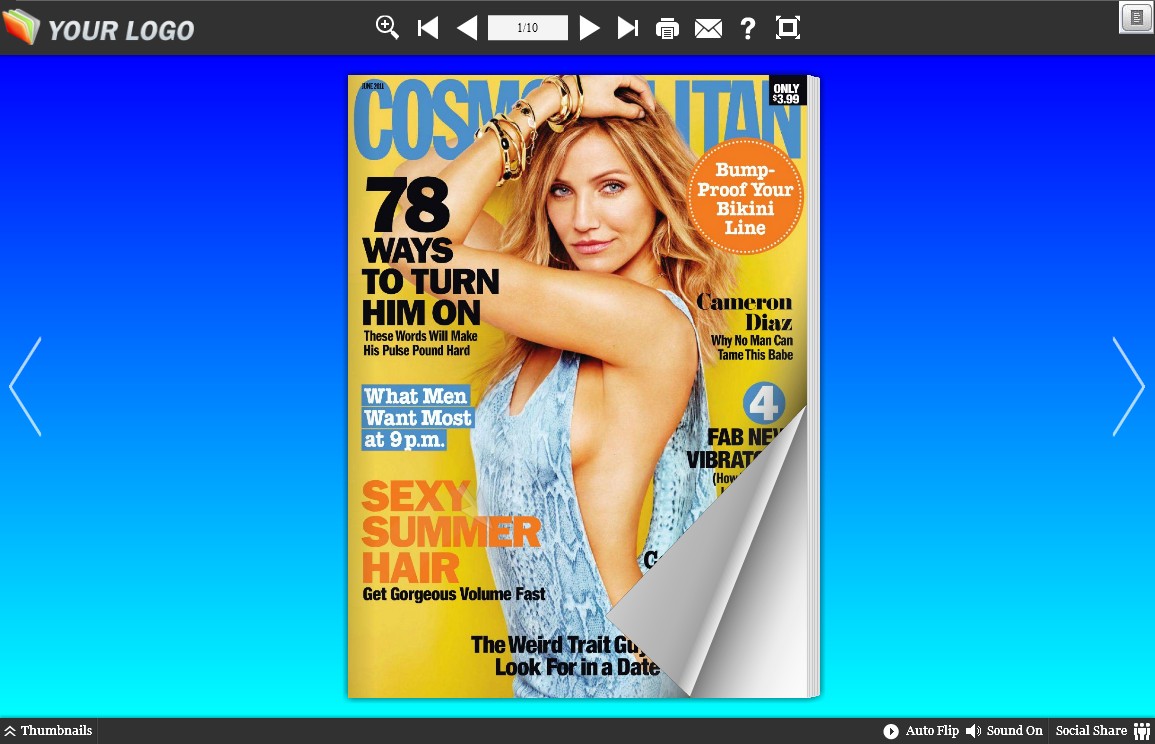How can I change image to pure color background while customizing flipping book?
Question:
Hi, we notice that FlipBook Creator Professional offers users a number of pre-designed templates and free themes. However, we want to create a flipping book with pure color background. How can I change image to pure color background by using your FlipBook Creator Professional while customizing flipping book?
Answer:
Thank you for enjoying our software. It is so easier for you to change image to pure color background by using FlipBook Creator Professional. It provides you with a professional customizing function so that you can customize your flipping book according to your actual need. Please follow the below steps to create a pure color background.
Step1: Run the FlipBook Creator Pro software, and then import PDF document or image files.
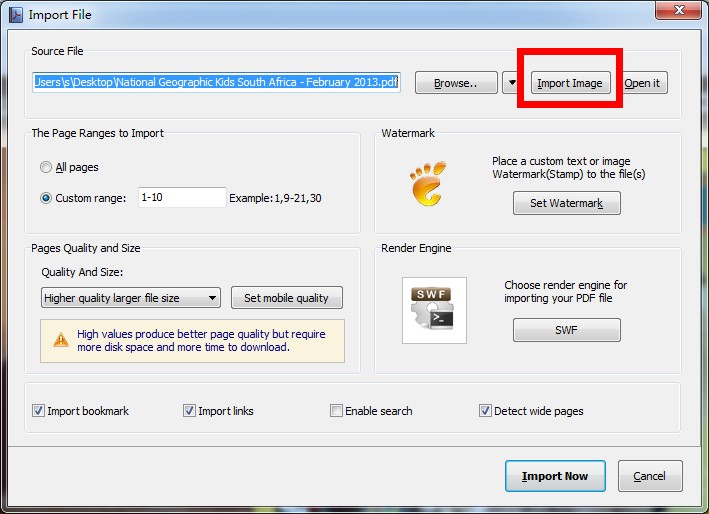
Step2: Search the Background setting and then change the background color, it includes Gradient Color A and Gradient Color B.
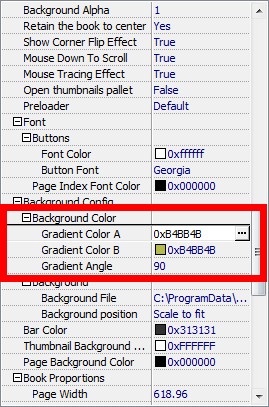
Step3: Click the icon of "Publish" to publish your flipping book in different formats.