How can I change the height and width of flipping book?
Question:
Hi, how can I change the height and width of the digital magazines according to our need? Is there a way for you to change both of them?
Answer:
When you import a PDF document or images to FlipBook Creator Professional, sometimes you may need to adjust the height and width of the flip book to fit the background frame according to your actual need. This FAQ will expalin how to adjust the book properties(Height and Width) of digital publications based on your needs. It is easier for you to change the change the height and widthe. Here are the detailed steps for you:
Step1: Run the FlipBook Creator Pro software, and then import PDF document or image files to FlipBook Creator Professional.
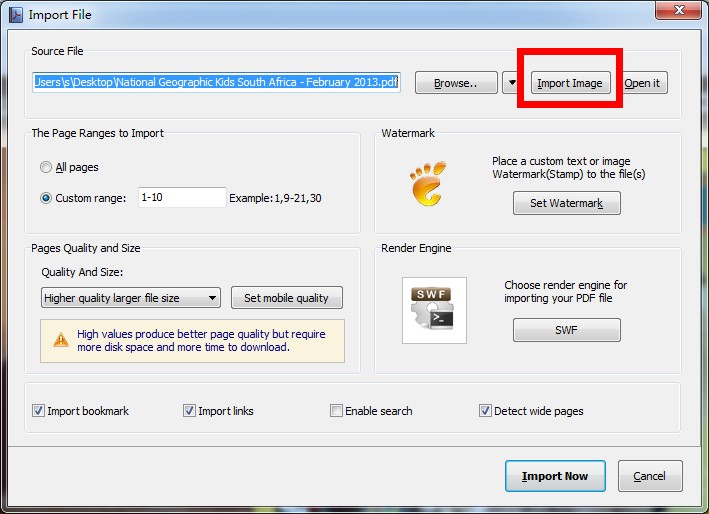
Step2: Search for "Book Properties" in the Design Settings, there are two option involved in this setting: Height and Width. Then you need to change the number as you want and finally apply or refresh the changes.
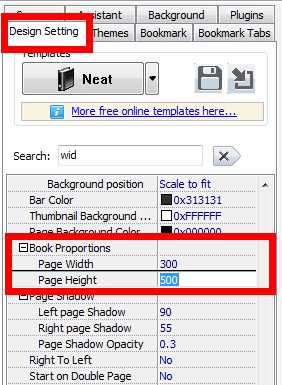
Step3: Click the icon of "Publish" to publish your flipping book in different formats.


